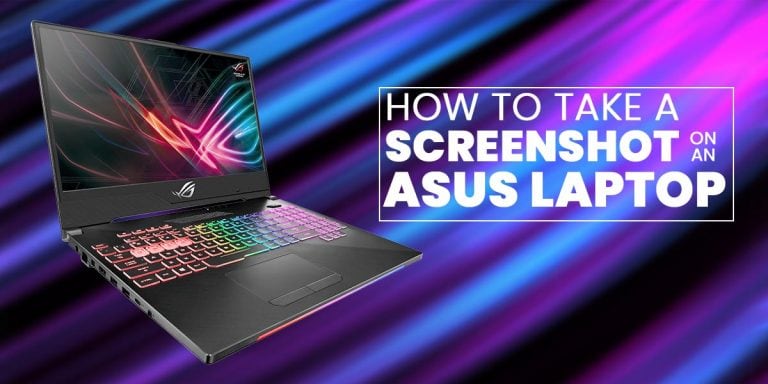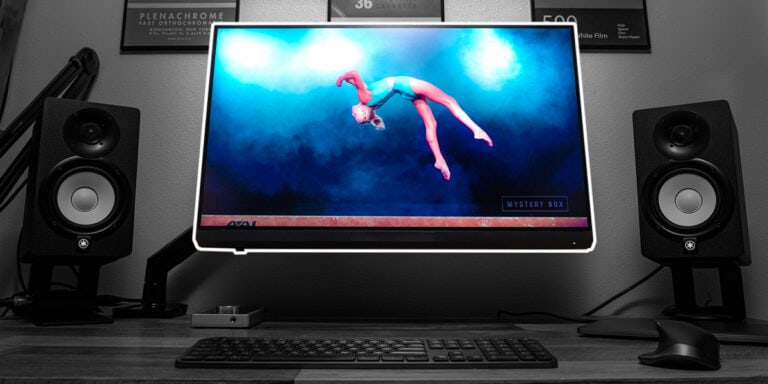10 Best Monitor Under 10000 In India
If you want to buy an extra screen for your laptop and desktop or the greatest computer monitor under 10000, you’ve landed on the right article.
These monitors may be utilised for various purposes, including video and picture editing, but a gaming setup is an added plus. A decent monitor should have a high-definition display and all of the newest features.
These displays may also be utilised for gaming. These are the greatest monitors under 10000 Rs for both workplace and home usage at an affordable price, but if you want go for even more cheaper monitors there are monitors under 5000 available for you at surprisingly low price.
There are several monitors under 10000 in India with diverse features on websites like Amazon, making it tough to choose one. So, here is the list of best monitors under 10000.
Best Monitors Under 10000
✅ In-built speakers can come in handy while in conferences or meeting.
Refresh Rate: 60Hz
Display Resolution: 1920 x 1080 resolution
Connectivity: VGA, HDMI, Display Port, Headphone Jack
✅ AMD Freesync
Refresh Rate: 75Hz
Display Resolution: 1920 x 1080 resolution
Connectivity: VGA, HDMI, Audio In Port
✅ Good colour performance and a wide colour gamut for the price
Refresh Rate: 60Hz
Display Resolution: 1920 x 1080 resolution
Connectivity: VGA, HDMI, Headphone jack
1. BenQ GW2480 24 Inch Monitor
BenQ GW2480 is a 24-inch monitor with an IPS panel and a 60Hz refresh rate. It sports a good number of Input ports like VGA, HDMI, and a Display Port which is convenient if used in a multi-monitor setup.
- Really good text clarity
- In-built speakers can come in handy while in conferences or meeting.
- Multiple input ports
- 60Hz refresh rate only
BenQ is known for making affordable monitors, and this is one of them. Although it has only a 60Hz refresh rate, it performs well for such a budget monitor.
I was able to use the monitor perfectly well as my secondary monitor. The colour gamut was wide enough for comfortable viewing. I had no problem reading text on the monitor, which was clear and comfortable. It also has 2W speakers, which I found to be helpful in certain situations, but the speaker is not very loud, which is expected.
This monitor is not made for gaming, but you can still enjoy games on this monitor, but don’t expect good response times and smooth gameplay that comes with a high refresh rate. 60Hz is fine for casual, open-world gaming but not best for competitive FPS games.
Overall, it is a great budget monitor made for work and does well at making it the best budget monitor under 10000 for work.
| Specifications | |
|---|---|
| Screen Size | 24 Inch |
| Refresh Rate | 60 Hz |
| Resolution | 1920 x 1080 |
| Display Type | FHD IPS Panel |
| Connections | VGA, HDMI, Audio Input |
2. Acer Ha220Q 21.5 Inch Monitor
The IPS panel does well in brightness, and the response rate is good for casual gaming. It has 3 different input ports but misses the Display Port. It also has 2W speakers for convenience, although they are not meant for a complete audio experience.
- Good colour calibration out of the box
- Amazing display quality and colour reproduction
- AMD Freesync
- Inbuilt speakers can come in handy.
- No Display Port
- 21.5-inch screen size
Acer HA220Q is a very good-looking monitor in terms of build quality. It has a white finish and is thin, which is rare to see in a budget monitor. It can serve as a great secondary monitor, keeping its build and specifications in mind.
The colour coverage is good enough for a monitor in this price range, and I had no difficulty watching content or reading text on the screen. Although this monitor is made for work, it can also game like any other monitor, but the low response time and 75Hz refresh rate make it apt for casual gaming and not competitive titles.
If you are looking for a monitor that looks amazing and is extremely thin, this monitor will suit you well. It even performs well for such a low price, and the only disadvantage is its smaller 21.5-inch display size.
| Specifications | |
|---|---|
| Screen Size | 21.5 Inch |
| Refresh Rate | 75 Hz |
| Resolution | 1920 x 1080 |
| Display Type | FHD IPS Ultra Thin |
| Connections | VGA, HDMI, Audio Input |
3. Samsung LC24F390FHWXXL 23.5 Inch Curved Led
It is a 24-inch curved monitor with a VA panel and a 60Hz refresh rate. Curved monitors provide a more immersive viewing experience, whether gaming or watching movies.
The colour quality and brightness, on the other hand, are great, and I was impressed with the colour performance of this monitor.
Curved display enhances the viewing experience by immersing you in it.
Good colour performance and a wide colour gamut for the price
Amazing contrast ratio and deep blacks
There is a bit of backlight bleeding and glow on this monitor.
The response rate of 7ms and upwards.
This is the only curved monitor in this price range, and it is a good one except for some cons, which you can live through. This is a great option if you are looking for a curved monitor. If the curvature is excessive, it might hinder your work, but in this case, the curvature is not that aggressive.
The glow on the screen is a little too much, considering that it uses a VA panel on which the glow is very low. The performance aspect of this monitor is not that great and is slightly lower than the IPS counterparts.
I was also able to read small text on the screen quite well. Casual gaming is great on this monitor Horizon Zero Dawn, or even racing games like Forza Horizon are pleasant to play on this monitor.If you are specifically looking for a curved display below 10000, this monitor is a great fit for you.
| Specifications | |
|---|---|
| Screen Size | 23.5 Inch |
| Refresh Rate | 60 Hz |
| Resolution | 1920 x 1080 |
| Display Type | FHD VA Panel |
| Connections | VGA, HDMI, Audio Input Port |
4. LG 22MP68VQ – 22inch Monitor
If you are looking for a monitor that can do gaming and work, this can be a good choice since it has a slightly better response rate, and AMD RadeonSync helps a little by offering a tear-free gaming experience at lower framerates.
- Good colour calibration out of the box
- Better response rates than its competitors
- AMD RadeonSync for adaptive sync gaming
- 86% sRGB colour coverage
- No speaker or Display Port
LG is another brand that makes good monitors, and many other brands use LG’s panels. LG 22MP68VQ is a budget 22-inch monitor with a 75Hz refresh rate.
The visual quality and colour reproduction are really for a budget monitor, but I found it a little disappointing because of just 86% sRGB coverage. Although it is expected in a monitor that costs less than 10000, they could have improved the colour coverage and reduced the refresh rate from 75Hz to 60Hz.
75Hz is indistinguishable from 60Hz, and the cost could have been saved by going for 60Hz. It doesn’t have speakers or a Display Port, but it is not that important or a deal-breaker for me. The monitor gains an edge over its competitor with AMD Radeon Freesync, better response rates, and superior colour calibration.
| Specifications | |
|---|---|
| Screen Size | 22 Inch |
| Refresh Rate | 60 Hz |
| Resolution | 1920 x 1080 |
| Display Type | FHD IPS Panel |
| Connections | VGA, HDMI, DVI Port, Audio Port, Headphone Port |
5. Acer Nitro Vg240Yb Monitor
Acer Nitro is a 23.8-inch monitor with an IPS panel and LED backlit. It has a 75Hz refresh rate and uses AMD Radeon FreeSync. The colour gamut and colour reproduction are excellent, with 100% sRGB.
- Amazing build quality and design
- Swivel and Tilt adjustment
- AMD Freesync
- Good panel and colour quality
- No Display Port
- No Overdrive settings
Acer Nitro is a gaming line of products, and it is amazing to think such a monitor will be in the budget segment. I was impressed with the monitor’s design, presentation, and overall build quality. Well, it is expected from a Nitro line of products, and it shows in this monitor.
The IPS panel has a good enough typical contrast ratio of 1000:1 and a peak brightness of 250 nits. 250 nits may not be very bright, but I was able to use it comfortably, even in a fairly lit room.
The panel performance is better than most monitors in this price range, with a response rate of 5ms to 7ms. There are no overdrive settings to improve the response rate, although it doesn’t matter because overdrive settings only matter in higher refresh rate monitors.
You can also use this monitor for gaming and work, especially when it requires more colour accuracy, like photo editing and video editing. Overall, a great budget monitor with all the specifications you would need for a good monitor on a budget.
| Specifications | |
|---|---|
| Screen Size | 23.8 Inch |
| Refresh Rate | 75 Hz |
| Resolution | 1920 x 1080 |
| Display Type | FHD IPS Panel |
| Connections | VGA, HDMI Port, Audio in port |
6. Samsung 54.5 Monitor-LS22A334NHWXXL
This Samsung monitor is a 22-inch with a VA panel and a 60Hz refresh rate. VA panels are slightly inferior to IPS panels in performance but have superior overall image quality because of the higher contrast ratio.
- Amazing contrast ratio of 3000:1
- Despite having a VA panel, it controls the viewing angle problem to a degree.
- Good colour quality and reprodu
- Thick bezels
Samsung’s low-end monitors are surprisingly good but often come with a VA panel which might be a deal breaker for many. I was impressed with this panel’s deep blacks and overall colour uniformity at this price range.
While it has deep blacks, it suffers in gaming performance, although it is meant for gaming. The colour reproduction is good enough but not on the level of other monitors with IPS panels.
VA panels also have problems with viewing angles, but in this case, I did not notice too many irregularities with different viewing angles. I would not recommend using this monitor as a secondary monitor on the side because, at such an angle, you will experience image and colour distortion.
It is great if you are looking for a super budget monitor for regular work like opening up emails or want to use it as a monitor on a home PC.
| Specifications | |
|---|---|
| Screen Size | 23.8 Inch |
| Refresh Rate | 75 Hz |
| Resolution | 1920 x 1080 |
| Display Type | FHD IPS Panel |
| Connections | VGA, HDMI Port, Audio in port |
7. AOC 24B1XHS 23.8 Inch Monitor
AOC 24B1XHS is a 23.8-inch monitor with an IPS panel and a 60Hz refresh rate. The colour reproduction and the colour gamut are wide enough with 86% sRGB but not 100% which might not be apt for work that needs accurate colours, like photo and video editing.
- Good build quality and design
- Good colour performance and wide colour gamut for the price
- IPS glow
- The response rate of 7ms and upwards.
The monitor build quality is good enough; the bezels are very thin which I think sits perfectly as a secondary monitor or even a primary monitor.
The panel performance of this monitor is on the lower side, even compared to other budget counterparts. With a response rate of more than 7ms, I would not recommend this for competitive gaming. The colour performance makes it good for casual gaming, although it lacks AMD Radeon Freesync.
At 60Hz, gaming performance is more or less the same no matter what monitor you choose. AOC is a nice 24-inch monitor with good build quality, design, and impressive colour performance.
The only major problem with this monitor is its IPS glow, which is excessive even for an IPS panel. Although this might vary between units, your unit might not have too much of an IPS glow.
| Specifications | |
|---|---|
| Screen Size | 23.8 Inch |
| Refresh Rate | 75 Hz |
| Resolution | 1920 x 1080 |
| Display Type | FHD IPS Panel |
| Connections | VGA, HDMI Port, Audio in port |
8. Acer EK240YC 21.5 Inch Monitor
It is a 21.5-inch monitor with a VA panel and a 75Hz refresh rate. The colour calibration out of the box is great too, and I didn’t have to change any settings other than the brightness.
Glows and backlight bleeding is controlled well
Amazing contrast ratio and deep blacks
The response rate of 5ms and upwards.
Colour profiles are not accurate.
Acer EK240YC is a very balanced monitor. Like a couple of other monitors listed here with VA panels, it is slightly inferior to its IPS counterparts but has some advantages too.
Acer EK240YC works well to capitalise on those advantages. I was impressed with the colour quality and deep blacks produced by its high contrast ratio. Watching movies or playing games causally was so much fun. However, you might want to avoid this monitor if you need a monitor with a very accurate display.
The response rates are not bad, not good, but I did not notice anything that would disrupt my gaming experience.
It also controls backlight bleeding, and bright spots glow quite well, which is a great advantage of this monitor. For the price of just above 8000, it is a great monitor and one of the best monitors under 10k.
| Specifications | |
|---|---|
| Screen Size | 21.5 Inch |
| Refresh Rate | 75 Hz |
| Resolution | 1920 x 1080 |
| Display Type | FHD VA Panel |
| Connections | VGA, HDMI Port, Audio in port |
9. BenQ Gw2283 22-Inch Monitor
The BenQ GW2480 is a 22-inch IPS monitor with a refresh rate of 60Hz. The colour spectrum was broad enough to allow for comfortable viewing.
It has various input connections, including VGA, HDMI, and a Display Port, which is useful in a multi-monitor configuration.
- Good In-built Speaker
- Text is clear and readable
- 60Hz Refresh rate
BenQ is recognised for producing low-cost displays, and this is one of them. Despite having just a 60Hz refresh rate, it performs well for a cheap monitor.
I had no trouble using the display as my secondary monitor. I had no difficulty seeing the text on the display because it was clear and easy to read. It also comes with 2W speakers, which I found useful in some instances, although the speaker isn’t particularly loud, which is to be anticipated.
This monitor is not designed for gaming, but you may still play games on it; nevertheless, don’t anticipate fast reaction times or smooth gameplay with a high refresh rate. 60Hz is enough for leisure, open-world gaming but not for competitive first-person shooter games.
Overall, it is a wonderful budget monitor designed for work and performs admirably, making it the finest budget monitor under 10,000 for work.
| Specifications | |
|---|---|
| Screen Size | 22 Inch |
| Refresh Rate | 60 Hz |
| Resolution | 1920 x 1080 |
| Display Type | FHD IPS Panel |
| Connections | VGA, HDMI Port, Headphone port |
10. LG 24 inches 24MP60G
The LG24MP60G is a budget 24-inch monitor with a refresh rate of 75Hz. The display outperforms the competition with AMD Radeon Freesync, faster reaction speeds, and greater colour calibration.
Good colour calibration out of the box
Better response rates than its competitors
AMD RadeonSync for adaptive sync gaming
No speaker
For the price, it should have come with at least a 90Hz refresh rate.
If you need a monitor for gaming and work, this is a decent option because it has a little higher reaction rate, and AMD RadeonSync helps a bit by providing a tear-free gaming experience at lower framerates.
The visual quality and colour reproduction are excellent for a cheap monitor. However, I was impressed by the 100% sRGB coverage. Although this is anticipated with a monitor slightly above 12,000, they could have used a panel with at least a 120Hz refresh rate, which I think is the only disappointment.
75Hz is indistinguishable from 60Hz; therefore, opting for 60Hz might have the same experience. It lacks speakers but comes with a Display Port, but these features aren’t critical to me.
| Specifications | |
|---|---|
| Screen Size | 24 Inch |
| Refresh Rate | 75 Hz |
| Resolution | 1920 x 1080 |
| Display Type | FHD IPS Panel |
| Connections | VGA, HDMI Port, Headphone port, Display Port |
How To Choose A Monitor Under 10000
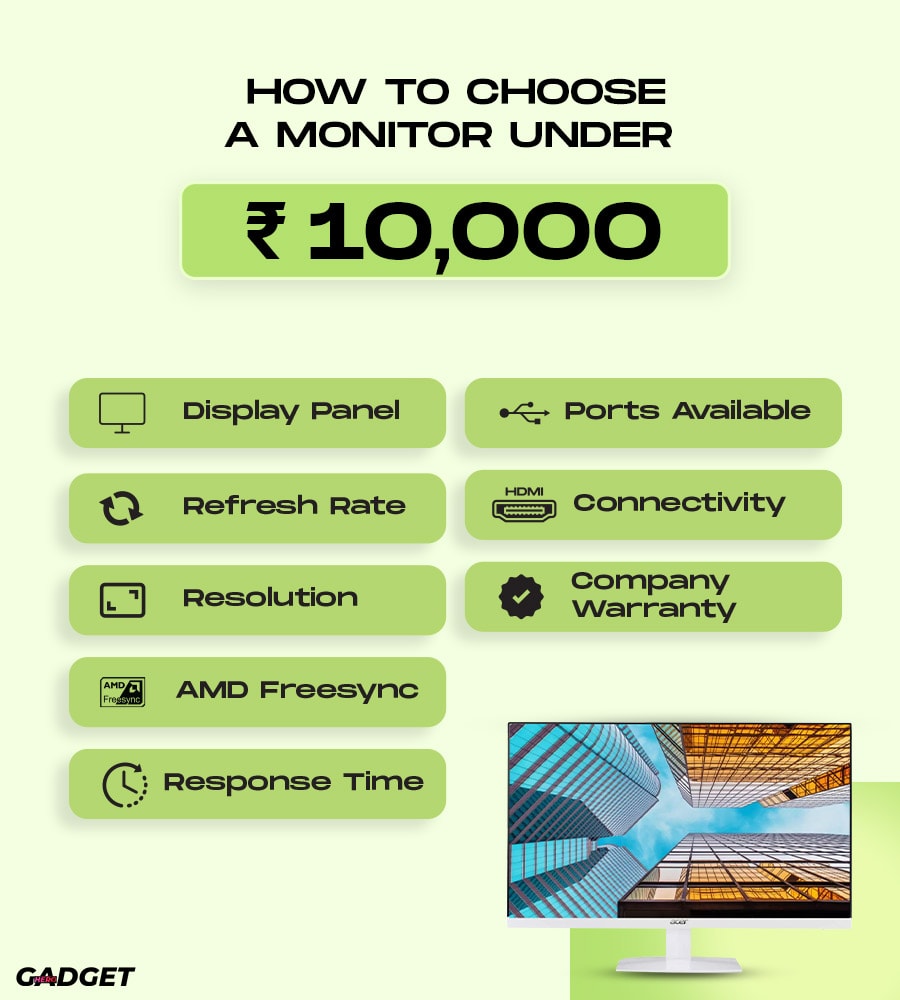
1. Display Panel
The panel is the primary part that should be considered by buying a monitor. There are three main panel types – TN, VA, and IPS. TN panel is not worth considering unless you are going for a monitor below 7000.
For sub-10000, the TN panel is not worth considering since they have inferior colour quality and colour reproduction compared to VA and IPS. However, TN panels perform much faster than VA and IPS.
VA panels are better than TN panels, and they offer an advantage in contrast ratio and higher refresh rate. But, they suffer colour quality issues and bad viewing angles.
IPS panels are the mainstream options and offer superior colour, high refresh rate, and good performance but suffer from minor problems like backlight bleeding and IPS glows (bright spots).
For a monitor below 10000, IPS or VA is a good choice.
2. Refresh Rate
A refresh rate of more than 120 Hz is desirable for most users but at the price of less than 10000, getting a high refresh rate is not possible as of today. The cheapest high refresh rate monitor is around 13000, but below 10000, you will only get 75Hz maximum.
It should be noted that if you choose between 75Hz and 60Hz monitors, given that 60Hz has superior colours, go for the 60Hz monitor because there is virtually no difference between 60Hz and 75Hz monitors.
3. Resolution
At the price of 10000 and below, it should be an instinct to choose a monitor with FHD (1920×1080) resolution. Anything below that is unacceptable at this price range unless you want a monitor that costs less than 7000.
4. AMD FreeSync
AMD Freesync allows the monitor to adapt to the lower refresh rate by dynamically changing the monitor’s refresh rate to match the game’s framerates. AMD Freesync helps in reducing stuttering effects and lets you have a tear-free gaming experience.
AMD Freesdync is good to have on a monitor below 10000, but it won’t make much difference.
5. Response Time
Response time is of several types, but the most common response time measured is the G-to-G or Grey-to-Grey which tells you how fast the pixel can change colour to display the image.
The lower the response time, the better the performance. At this price range of 10000, the response rates are average and stay around 5ms to 7ms.
6. Ports Available
Ports are important is; connecting your monitor to the PC or connecting things like speakers helpful. It is extremely important to have at least one HDMI port, and ports like VGA are obsolete, and no modern device uses them.
If you have an old computer that still uses D-SUB or VGA, you still get that option with some monitors. If a monitor has a Display Port, it is even better.
7. Company Warranty
Most brands provide 1 to 2 years of warranty in case of any manufacturing defect. In such cases, you can have the monitor replaced. It would be best if you were careful with the monitor’s warranty policy, as many brands do not provide replacements for dead pixels or extreme IPS glows.
Conclusion
Monitors in the range of 10000 are not meant for gaming, and if you are looking for a monitor specifically for gaming, you might want to increase your budget to 13000 or above.
It is not that monitors on this list cannot play games; it is just not meant for that because of inferior response rate and low refresh rates. I hope this article has helped you pick your best monitor under 10000.