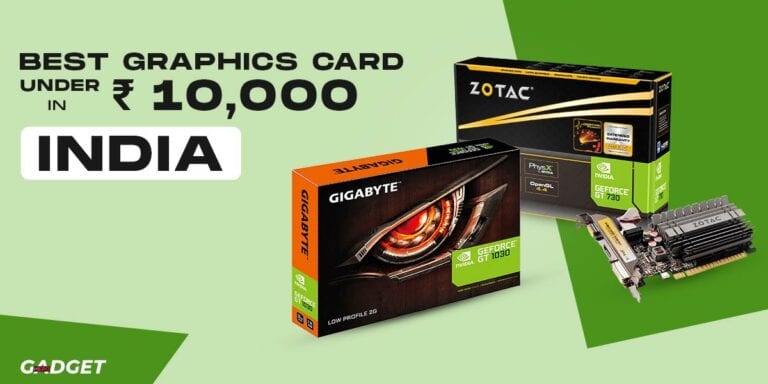6 Best Gaming Monitor Under 5000
Monitors are essential accessories for your computer set-up, whether for office, business, or gaming. Monitors enhance your experience while working with your gaming desktop or office desktop. Various monitors are available in the market, from high-end monitors, around 15000, to midrange monitors, around 10000, and low-end budget cheap monitors, around 5000.
Monitors under 5000 are ultra-budget monitors which are usually used for things like security camera displays, ultra-budget displays for home computers, etc.
Monitors below 5000 are very low-speced monitors with bare essentials for them to display images. Also, there aren’t many options under 5000 since these are not widely used by many. Having said that, it still has some uses and if you are looking for a very cheap monitor under 5000, here is a list.
Best Gaming Monitor Under 5000
✅ Simple and Good construction and build quality
Refresh Rate: 60Hz
Display Resolution: 1366 x 768 Pixels
Connectivity: HDMI & VGA for Input
✅ 75Hz refresh rate for casual gaming
Refresh Rate: 75Hz
Display Resolution: 1920 x 1080 Pixels
Connectivity: HDMI & VGA Input, In-box HDMI cable
✅ Good contrast ratio 900p resolution which is very close to 1080p
Refresh Rate: 60Hz
Display Resolution: 1600 x 900 (HD+)
Connectivity: HDMI & VGA ports
1. Zebronics Zeb-V19Hd 18.5 Inch
Zebronics Zeb-V19Hd is an 18.5-inch LED monitor with 1366×768 pixels, and a standard resolution. It has a good contrast ratio owing to its VA panel. Monitor got a slim design and you can mount this monitor to the wall if you wish to use a VESA mount.
- Good resolution for the price
- Simple and Good construction and build quality
- Great contrast ratio
- Could have had better brightness
Zebronics is known for making budget products and this Zeb V19HD is a good monitor to consider under 5000 which has well-balanced specifications.
The picture quality is decent, but it doesn’t have enough brightness. I didn’t find it difficult to view content in a dark room, but you will not be able to see the screen properly in a lit room. .
You can game on this monitor too, just don’t expect a smooth gameplay experience as it lacks any kind of variable refresh The design and build quality are simple as expected from this price range. Overall, it is a good LED monitor under 5000 to consider if you have a very low budget and plan to use the monitor for menial tasks.
| Specifications | |
|---|---|
| Refresh Rate | 60 Hz |
| Screen Size | 18. 5 Inches |
| Resolution | 1366 X 768 Pixels |
| Connectivity | HDMI,VGA |
2. Acer EK220Q 54.61 cm Monitor
Acer EK220Q is a 21-inch monitor with an IPS panel and 1080p resolution. The contrast ratio of this monitor is decent, but the brightness is good at 250 nits peak brightness. Plus, it comes with in-box HDMI cable, and it has HDMI and connectivity option.
- IPS panels at this price range
- 75Hz refresh rate for casual gaming
- Good brightness and picture quality
- Slight backlight bleeding
- Low contrast ratio
This monitor from Acer is an amazing monitor, but it comes at a slightly higher price than 50000. If you are looking for a decent monitor in contrast to a cheap one, you can slightly increase your budget and get this monitor.
Considering the price, these are amazing specs and I vouch for it as the best low-budget 1080p monitor in the market. Talking about the build quality, the design is good and while it is made of plastic, it doesn’t feel cheap.
The bezels are not very thin, but it is completely fine at this price. Overall, the design and build look good and professional for a clean setup. Coming to the picture quality, I was impressed with it given its low price tag. The colour reproduction was good although not accurate, with some tweaking you can make it look better.
Given the 75Hz refresh rate, you could also enjoy some casual gaming, although it doesn’t have any variable refresh rate technology.
If you want a monitor at the lowest price that can have some good experience with gaming and primarily use for productivity or as a secondary display Acer EK220Q is a great option to consider. It should be noted that is not strictly under 5000 but at 6,299 but often comes in price during sales.
| Specifications | |
|---|---|
| Refresh Rate | 75 Hz |
| Screen Size | 21.5 Inches |
| Resolution | 1920 x 1080 Pixels |
| Connectivity | HDMI,VGA |
3. Zebronics 19.5-inch Monitor
The resolution of zebronics monitor is 1600×900 (900p) which is slightly lower than 1080p. This Zebronics monitor is a 19.5-inch monitor whose panel is not mentioned by the manufacturer but is mostly a TN panel. It has an anti-glare feature.
- Larger screen compared to others in the price category
- Good contrast ratio 900p resolution which is very close to 1080p
- Narrow viewing angle
Here is another Zebronics monitor but unlike the earlier listed, this is a larger monitor but doesn’t necessarily mean better. Both are very similar monitors. .
If you have low power, budget gaming PC, you can hook up this monitor for some casual gaming as well. Although it doesn’t have any variable refresh rate capabilities or wide colour gamut or refresh rate above 60FPS.
The picture quality is good enough for a price below 5000. Considering its competition, it is fairly well, but it suffers from a narrow viewing distance. The contrast ratio is good enough, and it is apt for general working or for home PC or budget PCs.
Because of its relatively larger size and higher resolution in this budget, you can use it for home surveillance as well. Overall, if you are looking for a monitor that is within budget and offers slightly better resolution, Zebornics 19.5 is a great choice.
| Specifications | |
|---|---|
| Refresh Rate | 60 Hz |
| Screen Size | 19.5 Inches |
| Resolution | 1600 x 900 Pixels |
| Connectivity | HDMI,VGA |
4. Geonix 18.5 Inches PC Monitor
Geonix is an 18.5-inch monitor with an LED display. It uses a TN panel which is a low-cost panel. It has a resolution of 1366×768 pixels (which is just slightly above 720p). This monitor uses anti-glare and anti-blue eye protection technology.
- Good brightness
- Fairly good with smooth motion
- Good build quality
- Average colour and display quality
Geonix might not be very well known to you. In fact, you wouldn’t have heard of it until now. But, this specific monitor is a good one and cheap if you want a monitor in that price range. Again, the panel used here is not mentioned by the manufacturer, but it is most probably not IPS given its price.
The picture quality is average with nothing in particular to highlight. The display is not good because of TN panels since it has a narrow viewing angle and average contrast ratio. Despite what it has, it does a good job of optimising it.
You could definitely enjoy some casual gaming especially if you have a weaker PC for 720p gaming. The game visuals won’t look that bad since it is a smaller screen and made for 720p resolution. On the other hand, it is perfect for a cheap office monitor or a cheap secondary display.
The text is clear, and the brightness is good enough for the office environment. If you are looking for an office screen or a backup screen, Geonix is a good option to consider under 5000.
| Specifications | |
|---|---|
| Refresh Rate | 75 Hz |
| Screen Size | 18.5 Inches |
| Resolution | 1366 X 768 Pixels |
| Connectivity | HDMI,VGA |
5. Zebster V19HD Monitor
Zebster V19HD monitor is a 19-inch monitor with a TN panel. It has a resolution of 1366×768 (768p) which is slightly above the 720p resolution. It has good brightness and a high contrast ratio making good use of a TN panel.
- Good contrast ratio
- Good brightness
- Has a good build quality
- No HDMI connection
Zebster is another ultra-budget monitor line with different screen sizes. Given the price, the 19-inch screen size helps. It is perfect for using it as a surveillance monitor or a cheap office monitor. You can also use it as a primary monitor because of its better colour quality.
If you are looking for a good monitor with fairly good picture quality, Zebster V19HD is a good option. You could also enjoy some very casual gaming with this monitor, although it doesn’t use any fancy VRR or high refresh rate.
The build quality is alright with slightly thicker bezels. It doesn’t take up too much space on the desk which is another advantage. Overall, a good choice to consider for a budget monitor under 5000.
| Specifications | |
|---|---|
| Refresh Rate | 60 Hz |
| Screen Size | 19 Inches |
| Resolution | 1366×768 Pixels |
| Connectivity | HDMI,VGA |
6. Enter 15.4-inch Full HD Monitor
This Enter monitor is an HD monitor with a TN panel and 1200×800 resolution which is almost 720p resolution. This is a LED display monitor. As fpr connectivity, it supports VGA and HDMI ports.
- Good Brightness
- Lightweight
- Bad Picture Quality
- Screen Glare
Despite being the smallest size monitor, I would suggest this monitor for a lot of people. This monitor from Enter is useful for laptop setups that would need an extra similar-sized monitor as a secondary monitor. The size is exactly the same as a standard laptop’s screen size which makes it great for using it with a laptop.
Given the extremely low price of ₹2,999, the picture quality is not disappointing. It looks quite good, but there is a quality control issue with this monitor, so you might get one with worse picture quality.
This monitor is not meant for gaming, although you can still play games on it. It serves best as a small monitor for a home PC or a cheap office monitor or as a display for some machines in the shop. It has good brightness which is most important for the monitors like this and this is a great option. Enter is one of the best monitors for pc under 5000.
| Specifications | |
|---|---|
| Refresh Rate | 60 Hz |
| Screen Size | 15.4 Inches |
| Resolution | 720 Pixels |
| Connectivity | HDMI,VGA |
How To Pick Best Monitor Under 5000 In India

1. Resolution
At this price, it is extremely difficult to get a monitor with 1080p resolution. Although, if you can push your budget slightly above 500, you might get a 1080p monitor with reduced performance and a smaller screen.
The most popular resolution in this category is 720p but you are bound to find many monitors with 900p which is very close to 1080p. If you are expecting a better picture quality, opt for a monitor with 1600X900 or resort to at least a 1366X768 res-monitor.
2. Curved Or Flat Display
This one doesn’t make sense for this price range as it is impossible to get a monitor with a curved display for under 5000. If you are looking for a curved monitor, you will have to increase your budget or resort to the standard flat display.
3. Viewing Angles
A good viewing angle is more than 178 degrees but most monitors in this price range use TN panels. The viewing angle depends more on the panel used than on the monitor itself. If multiple monitors use TN panels, they will all have the same viewing angle.
If you want a better viewing angle, you will have to opt for a VA panel or IPS panel. At this price, IPS panels are non-existent, although you could have a couple of VA options, like Acer EK22Q.
If you are using your monitor for surveillance or if you use it from an angle, it should be kept in mind that it will hinder your watching area, and you won’t be able to view all content properly without sitting straight in front of it.
4. Panel
When purchasing a monitor, the first component to consider is the panel. There are three sorts of panels: TN, VA, and IPS. For monitors below 5000, there is only a TN option available because of its low price. Although TN panels outperform VA and IPS in terms of performance.
Better than TN panels, VA panels have a higher refresh rate and a higher contrast ratio. However, they have poor viewing angles and poor colour quality. The most popular option, IPS panels provide superior colour, a high refresh rate, and good performance but have a few minor flaws. For a monitor below 10000, either TN is the only option with a few VA options.
5. Response Time
Response times do not matter here in this price range as you wouldn’t game on this monitor. Even if you do, response times on these monitors are fairly good because of TN.
TN panels inherently have faster response times. IPS and VA panels are slower in response times. You have to consider if you need a monitor for gaming or not. Response time is only relevant for gaming. If you are using it for other purposes than gaming, response time simply doesn’t matter.
Also, no manufacturer exclusively mentions the response times in these cheap monitors so it is quite impossible to know the response rates. In short, for monitors under 5000, response time simply doesn’t matter.
6. Refresh Rate
Again, the refresh rate is useless here since all the displays are either 60Hz or 59Hz in this category. For a 75Hz of refresh rate, you need at least 8000. For a monitor under 5000, talking about refresh rate is pretty much useless. Refresh rates do not matter much if you are not using your monitor for gaming.
Refresh rate, like response time, is only relevant for the gaming experience. Even with 60Hz, you will be fine using monitors under 5000. 60Hz is kind of the standard for budget working, professional monitors and you do not need something with a higher refresh rate in this price category.
7. Display Size
At 5000 or below, you only get a monitor lower than 21-inches. Considering the panels used here in this category and the resolution, you are better with smaller-sized monitors like 18.5-inches. If you are looking for a secondary monitor, 19-inch is a great option or even 18.5-inch. 15.4-inches is good for laptop setups.
8. Connectivity
A monitor below 5000 should have at least an HDMI cable for connectivity. If it doesn’t have HDMI, do not consider it unless you have an old computer with VGA. It is better to have both VGA and HDMI since many older computers and laptops have VGA instead of HDMI.
9. Warranty
Brands often give you 1 year of warranty on manufacturing defects. For this price, it is better to have a monitor which gives you at least 6 months of warranty.
Conclusion
Monitors below 5000 are not meant for gaming or quality picture viewing. These monitors are mostly considered backup screens or as cheap displays for offices or for surveillance screens. Like considering monitors for a higher price, there is no use in checking for things like refresh rate, response rates, panel type and connectivity.
As these are largely irrelevant for monitors under 5000. Although you can game on these monitors, the experience won’t be pleasant. I hope this article has helped you pick up the best monitor under 5000.