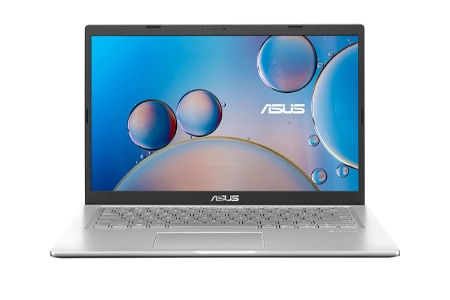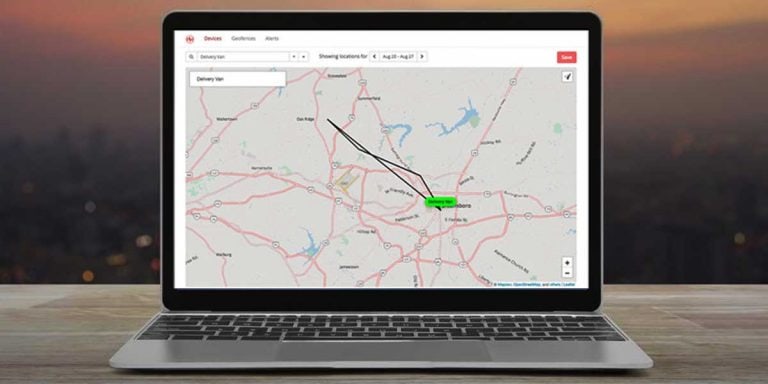Best Laptop For Video Editing Under 50000
Video editing is a skill that is very much in demand right now, and to do that; you need capable hardware. Whether you are creating videos as a part of your job or for your business, you should be able to attain a good video editing laptop under 50000 Rupees.
The most popular programs for video editing are Adobe Premiere Pro, Da Vinci Resolve, and Filmora, all of which need quite powerful processing power.
The performance needed for video editing mainly depends on what resolution videos you are editing. The performance needed for editing a 1080p video is much less than editing a video in 4k. If you often edit videos in the 4k resolution, you might need a much more powerful laptop or hardware. Although decently priced laptops under 50000 will have good enough processing power to edit videos in 1080p resolution.
A desktop PC makes more sense for video editing, but many of you might need the factor of portability and budget, which brings the laptop into the picture.
Top 6 Best Laptop For Editing Under 50000 in India 2022

- Processor: 10100U processor
- RAM: 8 GB RAM
- Display Size: 15.6 Inches
- Memory: 256 GB SSD
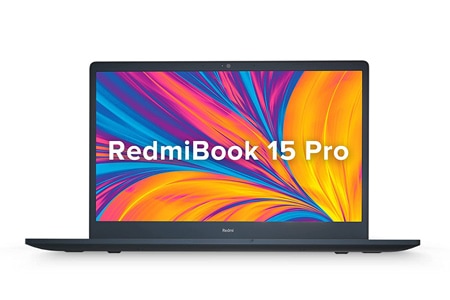
- Processor: 11300H processor
- RAM: 8 GB RAM
- Display Size: 15.6 Inches
- Memory: 512 GB SSD
Budget laptops are available across different segments, such as gaming or coding for engineering students. If you are looking for the best video editing laptop under 50000, there are quite some options for you in this curated list.
Many sellers or online portals will try to sell you laptops without being informed about your requirements. Therefore, it is essential for you to know the specifications required for a smooth video editing experience. In this segment, these are the few things you need to keep in mind before making a choice.
Here are a few things to remember when searching for a good video editing laptop. A capable video editing laptop will have relatively bigger storage, preferably 512GB of SSD. It should also have a minimum of 8 GB of RAM for a smooth experience while editing videos.
Ideally, it should have a 4-core processor, but many laptops in this category work with a 2-core processor, and that is fine too if you are editing videos in 1080p resolution. You will make a much better purchase decision if you understand these minimum requirements for a good video editing laptop. So, here are some of the best laptops for video editing under 50000.
1. Lenovo IdeaPad Slim 3 10th Gen (81WB018EIN)
Lenovo IdeaPad Slim 3 (81WB018EIN) is powered by a 10th gen Intel i3 – 10100U processor. It is a 2-core, 4-thread processor which runs at a max clock speed of 4.1 GHz and a base clock of 2.1 GHz. It is probably not the best video editing laptop in this category mainly because of its 2-core processor. However, that doesn’t mean that it can’t handle video editing; it definitely can but will substantially limit the performance.
The other thing which is important for a video editing laptop is the RAM capacity.
Video editing in at least 1080p resolution requires a minimum of 8GB of RAM, and this laptop meets that requirement. It has 8 GB DDR4 memory, but it runs at 2666 MHz which is not ideal since it is slower than the standard 3200 MHz. It is upgradeable to 12 GB, which is a great thing to have. This laptop has only 256GB of SSD storage which can quickly get used up if you are using the laptop heavily for video editing. Although, it has the option to upgrade your storage to up to 1 TB of SSD.
Colour and display quality can affect your work to edit the video with utmost accuracy. It sports a 15.6 inches, 1080p display with an IPS panel with a peak brightness of 220 nits. The display is quite bright, and the overall quality of the display is decent and provides a good experience with video editing.
It has a good build quality with a slim form factor and is lightweight. It has enough vents to keep the laptop cool during intensive tasks like video editing. Battery performance is also good, which can last about 9 hours. Overall, it is a good choice for budget buyers looking for video editing laptops under 50000.
PROS –
- Good display
- Upgradeable RAM to 12 GB
- Good build quality and portable
CONS –
- Slower RAM at 2666 MHz
- Only 256 GB of SSD storage
2. Redmi Book Pro Intel Core i5 11th Gen
Redmi Book Pro is a great choice in this category and hits all the right spots as a laptop for video editing. It is powered by an 11th gen Intel i5-11300H processor, which is not an underpowered processor used in thin and slim laptops. The 11th gen processor performs better than the 10th gen processor used in the previous laptop we mentioned.
It has the fastest processor of all the laptops listed here and will do an amazing job in video editing. Since it’s a four-core processor, it will handle the tasks much more efficiently and faster.
To back up the processing power, it has 8 GB of DDR4 RAM and runs at 3200 MHz. You can upgrade the RAM to 16 GB, which is always a good thing, and doing so will boost multitasking and video editing.
It has 512 GB of SSD storage which is the standard in this category, and for video editing, even that can be less. Many laptops like this have an option to upgrade the storage to 1 TB.
Talking about the display, it is decent and similar to the earlier listed Lenovo Ideapad Slim 3. It has a 15.6-inch, 1920×1080 resolution display. It covers only 45% NTSC, which is the standard and might affect your accuracy with colors in the video. The factory calibration of color is quite good, and if you require the utmost color accuracy, you can always use a monitor as an option.
All the factors combined make Redmi Book Pro a perfect editing laptop, but it has a couple of downsides. It doesn’t feature a backlit keyboard which might be a dealbreaker for many. The build quality is good enough and has enough ports to connect your peripherals.
The powerful processor, bigger storage, and upgradeable RAM make it the best laptop for editing under 50000.
PROS –
- Powerful processor
- Upgradeable RAM to 16 GB
- Good build quality and portable
CONS –
- No backlit keyboard
3. HP 14 (2021) 11th Gen Intel Core i3 (14s- dy2501tu)
This HP laptop series is meant for entry-level content-creation tasks. The HP 14 (14s- dy2501tu) is a really good laptop for video editing as it is powered by the 11th gen Intel i3-1115G4 which is faster than both the Lenovo laptops listed earlier.
Adding to the raw performance of the processor used in this laptop, RAM in dual-channel mode enhances the performance needed for video editing. This laptop has 8GB of RAM like all the laptops listed here, but it is in dual-channel, which boosts the performance over single-channel mode.
For storage, the laptop will give you 256GB of storage which is not much, but it gives you the option to upgrade the storage if you need. Alternatively, you can use a cheaper external drive. For display, it is a 14-inch IPS display with 1920×1080 resolution. It has a peak brightness of 250 nits which is quite bright but has an average color accuracy and display quality with only 45% NTSC of color space coverage.
In terms of performance, this laptop can deliver a smooth and stable video editing experience with this dual-channel memory and fairly powerful processor. Although it has low storage, it has the option to upgrade your storage in the future.
It is a great choice for people who want a smaller 14-inch laptop for video editing and plan to upgrade storage and RAM for better performance in the future.
PROS –
- Dual-channel RAM
- Upgradeable RAM to 16 GB
CONS –
- Only 256 GB of SSD storage
- Average display
4. ASUS VivoBook 14 (2021) Intel Core i3-1005G1 10th Gen (X415JA-EK562WS)
Asus VivoBook 14 is another smaller 14-inch laptop that is a good option for entry-level video editing. Asus VivoBook is powered by the 10th gen Intel i3-1005G1, which is the same as the one used in Lenovo Ideapad Slim (81WE01P5IN).
Even though the processor used is a dual-core processor, the performance is enhanced with dual-channel memory mode. Asus Vivobook has 8 GB of DDR4 RAM, which is in dual-channel mode. Dual-channel mode is always preferable for a performance boost over single-channel mode and a smoother multitasking experience. You also get the option to upgrade the RAM capacity to 12 GB.
The storage is bigger on this laptop with a 512 GB NVMe SSD. The great thing about this laptop is the storage upgradability. Unlike other laptops in this category, it gives you two slots to upgrade the storage. You get one empty SATA slot which you can use to upgrade to either SSD or HDD up to 1 TB. This is an ideal solution for video editing since you can store your heavy data in high capacity HDD and store the important data in SSD for faster operation.
Since display plays an important role in video editing, the IPS panel in this laptop does a good job of reproducing the colors, and the overall quality of the display is good for video content creation. It is a 15.6-inch display with 1920×1080 resolution.
The storage option alone makes it an ideal choice for video editors and can be considered one of the best laptops for video editing under 50000.
PROS –
- Dual-channel memory
- Great storage upgrade options
- Good display
CONS –
- Dual-core processor
5. HP 15 AMD Ryzen 3 3250 (15s-gr0012AU)
HP 15 is another line of laptop meant for daily, everyday tasks, and this laptop can handle basic video editing with the AMD Ryzen 3 3250U processor. It is a processor meant for thin laptops and consumes very less energy. The performance is on par with the Lenovo Ideapad Slim (81WB018EIN) but provides better efficiency.
If your priority is portability and you plan to use the laptop on battery power most of the time, this laptop provides good battery performance. AMD Ryzen processors are known for improving battery life since they are much more efficient than their Intel counterparts.
This laptop comes with 8GB DDR4 memory at 2400 Mhz which is underwhelming considering the standard is well above 2666Mhz in this segment. It gives you the option to upgrade the RAM capacity to 16 GB. The hybrid storage with 256GB of NVMe SSD and 1 TB of HDD is a good option for video editors since you can store important programs and data in SSD for a faster operation and store other data in HDD. You can upgrade the NVMe SSD to 1 TB and the HDD storage to 2 TB.
For display, it is very similar to the earlier listed HP 14 but comes with a bigger 15.6-inch IPS display with 1920×1080 resolution. It has a peak brightness of 250 nits which is quite bright but has an average color accuracy and display quality with only 45% NTSC of color space coverage.
It also does not have a backlit keyboard which can be a deal-breaker for many buyers. Its advantage lies in the hybrid storage and RAM upgradability. Even though it has an average build quality and missing features like a backlit keyboard, this is a great option for “on-the-go” video editors who need better battery life.
PROS –
- Good battery life
- Large hybrid storage
CONS –
- The processor is not that powerful
- Average display
6. HP Chromebook x360 AMD 3015CE
This is the only Chromebook on this list for students looking for entry-level video editing. If you are unfamiliar with Chromebooks, they are basically android phones in the form of laptops. It runs on Chrome OS instead of Windows. It cannot run Windows programs but can run Android applications like your phone. This is a great option for students who can’t spare much budget on a good video editing laptop.
There are quite a few capable mobile apps that can carry out the task of video editing.
This Chromebook is rather powerful, equipped with AMD 3015Ce, which is a dual-core processor. Since Chrome OS is a rather light and optimized operating system, it doesn’t need much RAM to run smoothly. HP Chromebook x360 has 4 GB of DDR4 RAM at 1600 Mhz. 4GB of RAM, in this case, is enough for video editing.
For storage, it can create problems since it only carries 64 GB of eMMC storage. Although since it is not windows, 64 GB can be enough for light video editing, and you get the option to upgrade the storage to 256GB eMMC. If you are facing low storage issues, it is better to use an external drive while editing videos to avoid running out of space quickly.
This laptop is versatile with a hinge that can turn into many angles for easy operation and has a backlit keyboard. It has good build quality with a 14-inch display and is lightweight. Overall, a great option for someone who can’t afford a laptop and doesn’t want to use a phone to edit videos. This is basically a phone with a standard laptop size.
PROS –
- Good battery life
- Backlit keyboard
CONS –
- Low storage
Conclusion
If your primary function is video content creation, these are the best laptop for editing under 50000. Consider what is your utmost priority and choose the laptop which you will get the most value.
In this segment, you have to play with a few sacrifices like low storage, but that can easily be dealt with the use of external storage. The display is more or less the same across the list, but the Asus Vivobook and Lenovo have better display quality overall.
The hybrid storage option is good for people who edit a lot of videos and needs mass storage to store videos that are not used much. If you fall into this category, you can’t go wrong with Asus Vivobook and HP 15.
If you want an overall good 1080p video editing laptop, Redmi Book Pro is the best editing laptop under 50000. It checks all the boxes with RAM, storage, and a powerful processor. The only downside is it doesn’t have a backlit keyboard.