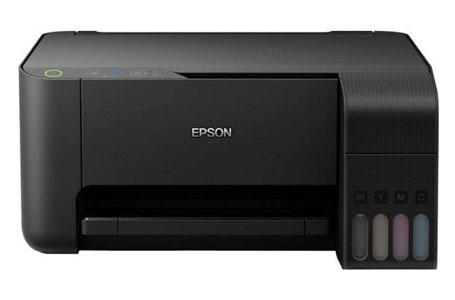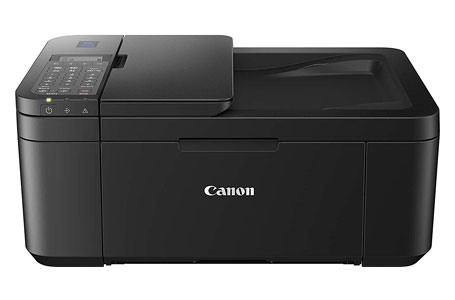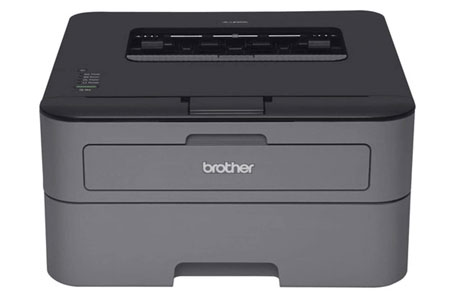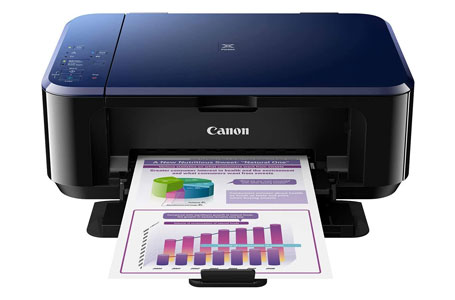Best Printers Under 10000 in India
Printers are no longer an electronic device limited to office use. Almost every household today has a printer at home. But it can be quite overwhelming to select the right printer for your workspace.
Following is a list of some of the best printers under 10000 in India. We will be looking into their pros, cons, specifications and a brief overview. Later, we will also at some of the factors that must be considered when purchasing a printer.
10 Best Printers Under 10000
1. Epson EcoTank L3110 All-in-One Ink Tank Printer
The Epson EcoTank L3110 is one of the best printer under 10000 that you can find in India. It is recognised for having one of the fastest print speeds while being very energy efficient and a high page yield.
As an ink tank type printer, you can print pages for months before needing to refill the tank again. The L3110 is an all-in-printer which means you can print, scan and copy in high quality. Due to its compact design, it is best suited for home use and small office spaces. It can handle regular and some heavy-duty use without showing signs of being overworked.
The Epson EcoTank L3110 is an inkjet printer that is compatible with T003 ink (black, cyan, magenta and yellow) liquid ink. It provides beautiful dynamic and vibrant prints with a resolution of 5760×1440 dots per inch. It has a printing speed of 33 pages per minute for monochrome and 15 pages per minute for colour. This printing speed means a presentation or project can be printed out within minutes.
Page yield measures how many pages you can print before requiring to change your ink cartridge or refill the ink tank. As an efficient printer, the Epson EcoTank can print 4500 monochrome pages and 7500 coloured pages before requiring a refill. The package comes with four bottles of T003 ink of each colour.
Epson comes with many additional features which set it apart. Borderless printing technology prints photo-lab quality prints without any wasted space in the white border. It can print on various sized papers like A4, A5, B5, B6, A6, Hagaki, Envelope and many more. Its efficiency is not limited to ink use as it only consumes 12 watts of power to function.
| Dimensions | 37.5 x 34.7 x 17.9 cm, 4.5 kg |
| Printing Speed | 33 ppm (monochrome) and 15 ppm (colour) |
| Compatible Ink | T003 (black, cyan, magenta, yellow) |
| Page Yield | 4500 pages (monochrome) and 7500 pages (colour) |
PROS –
- Energy-efficient and compact design
- High-resolution printing
- High printing and scanning speed
CONS –
- Not for heavy usage
2. HP Deskjet Ink Efficient 4178 WiFi Colour Printer, Scanner and Copier
HP printers are one of the most reliable devices available in the market today. They are perfect for home use and small office spaces. The HP DeskJet 4178 is known for creating dynamic prints with vibrant colours. The black and white prints are also very accurate and can accommodate even the smallest of font sizes.
Ink advantage printers are created to be efficient in their use of ink and can go months before requiring a refill. These printers are perfect for home use and small offices. It is a multi-function printer that can print, scan and copy.
The printer is compatible with HP 682 ink cartridge (black and tri-colour). The printer can print in a resolution of 1200×1200 dots per inch. It can reach a print speed of 8.5 pages per minute for black and 5.5 pages per minute for coloured prints. The only backdrop is that the cost per print is higher than most other Deskjet printers. It has a duty cycle of 1000 pages per month. Which means you can go a long time before requiring maintenance.
The printer is compatible with a multitude of operating systems like Windows 10.7 and macOS Sierra v10.12/High Sierra v10.13, Mojave v10.14/Catalina v10.15. It can support 60 pages in the input tray and 25 pages in the output tray. It can accommodate paper sizes like A4, B5, A6 and DL envelopes.
Many added features make it a great printer for you. It comes with an HP Smart mobile app which can be used to send faxes and prints. The printer has dual-band Wi-Fi connectivity for fast response time. It also has a voice command feature which means you can print using home devices like Alexa and Google Home.
| Dimensions | 47.5 x 24.2 x 40.5 cm, 6.19 kg |
| Printing Speed | 8.5 ppm (monochrome) and 5.5 ppm (colour) |
| Compatible Ink | HP 682 (black) and HP 682 (colour) |
| Page Yield | 1000 page duty cycle |
PROS –
- Ink Advantage printer
- Dual-band WiFi connection
CONS –
- The cost per print is highProne to lagging after extended use
3. Canon PIXMA E4270 All-in-One Wireless Ink Efficient Colour Printer
Canon is one of the leading brands which develop optical and imaging equipment. The cameras they develop, photographic and video recording, are used by professionals all over the world. They are known for crisp picture quality which can rival real-life itself.
It shouldn’t come as a surprise then that Canon has also perfected, or come close to, the art of printing these pictures. Canon PIXMA E4270 is from a line of inkjet printers by Canon which is known as Ink Efficient. These printers incorporate some of the best technology that Canon has to offer without being too heavy on the wallet.
It is an all in one printer which gives you the option to print, scan and copy. The printer is compatible with PG47 and CL57 type cartridges and comes with a set of both in the packaging. It can print 400 monochrome pages and 300 coloured pages before the cartridges need to refill or changed. The printer’s efficiency is not limited to ink as it also is time-efficient. The E4270 can print 8.8ppm (monochrome) and 4.4ppm (colour), where ppm stands for papers-per-minute.
It can support paper sizes like A4, A5, B5, Letter, Legal, Duplex Print-No with an input tray capacity of 60 pages. The printer uses USB type input and is compatible with Windows 7/8/10, and Mac OS v10.12 -10.13, Mac OS X 10.10.5 – OS X 10.11. Safe to say, this is one of the best printers under 10000.
| Dimensions | 43.5 x 29.5 x 18.9 cm, 5.9 kg |
| Max Print Speed | 8.8ppm (monochrome) and 4.4ppm (colour) |
| Compatible Ink | PG-47 (Black), CL-57 (Color) |
| Page Yield | 400 pages (black) and 180 pages (colour) |
PROS –
- Home and Small Office Use
- Print, Scan, and Copy Capabilities
CONS –
- No Voice Support
4. Epson L130 Single-Function Ink Tank Colour Printer
The Epson L130 is a single-function ink tank printer best suited to be used in a small office space or at home. It is a very efficient model which provides high page yield and large ink volume. It is one of the best colour printers under 10000 in the market today.
As an InkTank type printer, the L130 type models have replaced ink cartridges with ink tanks that refillable ink tanks. The L130 can provide prints with a resolution of 5760×1440 dots per inch. It uses four different types of ink; T6641 (black), T6642 (cyan), T6643 (magenta) and T6644 (yellow). A bottle of each colour is provided in the packaging.
This is one of the highest resolution achievable with a home printer. The printer can print quality images at a speed of 8.5 ipm for black and 4.5 ipm for colour. When it comes to pages, the printer can give an output of 27 pages per minute (black) and 15 pages per minute (colour). According to ISO standards, the price per print out is really low making it a very efficient printer. With this efficiency, the printer can give a high page yield of 4000 pages for monochrome and 6500 pages for colour.
The printer uses a USB 2.0 connection reducing the response time and is compatible with Windows and Mac operating systems. It can support paper of various sizes like A4, A5, A6, B5, C6 and DL.
| Dimensions | 22.19 x 12.99 x 48.19 cm, 2.69 kg |
| Printing Speed | 27 ppm (monochrome) and 15 ppm (colour) |
| Compatible Ink | T6641 (black), T6642 (cyan), T6643 (magenta) and T6644 (yellow) |
| Page Yield | 4000 (black) and 6500 (colour) |
PROS –
- High Print Speed
- Low printing cost per page
- Duplex Prints
CONS –
- Single-function only
5. Brother HL-L2321D Single-Function Monochrome Laser Printer
Brother is not a very recognisable brand in households, but it has made its foothold in being one of the most efficient and affordable office printers. Brother is responsible for some of the best laser printers under 8000. The Brother HL-L2321D fits perfectly in any office space that you can think of.
As a laserjet printer, it can produce good quality black and white prints at really fast speeds. It uses the TN-2365 type toner drum which can produce print outs at a resolution of 600×600 dots per inch which is good for black and white print outs.
With a printing speed of 30 pages per minute, you can print out a whole stack of documents within a few minutes. It has a page yield of 2600 pages per month and doesn’t require frequent check-ups. The only backdrop with this printer is that each print costs higher than others.
It uses USB 2.0 for a high-speed connection and is compatible with a multitude of operating systems like Windows 7/8/10 and macOS X v10.7.5/10.8/10.9. It is also compatible with Windows Servers v 2003/2003×64/2008/2008R2/2012/2012R2. It has an output tray of 250 pages, which means you need to carry stacks of refill all the time.
The printer can support many different sizes of paper like A4, A5, A5 long edge, A6, Executive, Letter, Legal, Folio, Mexico Legal and India Legal.
| Dimensions | 35.6 x 36 x 18.3 cm, 6.8 kg |
| Printing Speed | 30 ppm |
| Compatible Ink | TN-2365 standard toner cartridge |
| Page Yield | 2600 pages |
PROS –
- Duplex Printing supportive
- Laserjet printer
CONS –
- Monochrome only
- High Printing Cost
6. Canon imageCLASS LBP6030B Single-Function Laser Monochrome Printer
Canon imageCLASS LBP6030B is a LaserInk printer, best suited for office spaces. It only prints in black and white and is a perfect fit to print out large stacks of documents for presentation. As a single function printer, it only prints and does not carry out other functions like scanning and copying.
The Canon imageCLASS LBP6030B is compatible with Cartridge 925 which is a toner type ink. The printer can achieve a print resolution of 2400×600 dots per inch.
As a LaserInk printer, you can get fast black and white print outs and a speed of 18 pages per minute. This speed is achieved when using A4 size paper, while letter size paper can get you to a speed of 19 pages per minute.
It is a power-efficient printer, requiring only 0.8 watts during sleep mode. The printer can support various sized pages like A4, B5, A5, Legal, Letter, Executive and Envelope (COM10, Monarch, C5, DL). you can print about 1600 pages before requiring to change the toner cartridge.
The printer uses a USB 2.0 connection and is compatible with many operating systems like Windows 8.1/8/7/Vista/XP, macOS 10.6~10.9, Linux and Citrix. It is also compatible with many server boards like Windows Server 2012/2012R2/2008/2008R2/203.
| Dimensions | 36.4 x 24.9 x 19.9 cm, 5 kg |
| Printing Speed | 18 ppm (A4) and 19 ppm (letter) |
| Compatible Ink | Cartridge 925 |
| Page Yield | 1600 pages |
PROS –
- Energy Efficient
- All-in-one cartridge
CONS –
- Monochrome prints only
7. HP Ink Tank 310 Colour Printer, Scanner and Copier
HP is recognised for developing some of the best electronic devices in the world. Their PC systems, laptops, peripherals and printers are used by multiple people and organisations because of their reliability and performance.
The HP 310 is a multifunction InkTank type printer that can print, scan and copy. It is compatible with GT52 ink and GT51. The GT52 comes in 3 bottles; cyan, magenta and yellow respectively and the GT51 is black ink.
These four bottles are included in the packaging. The printer can print accurate and dynamically coloured prints with a resolution of 4800×1200 dpi for coloured and 1200×1200 dpi for black. One attractive feature of 310 is that you can print borderless photos which are perfect for printing brochures and flyers.
HP 310 provides super-fast printing and can provide speeds up to 19ppm for monochrome and 15ppm for colour. With these speeds, you can easily get a page yield of 6000 black prints and 8000 colour prints. It is perfectly suited for home use or a small office setup.
The printer has diverse use and can support paper like A4, B5, A6, DL envelope etc. It has a duty cycle of 1000 pages. It is very efficient in its use of ink and power consumption.
It uses a USB 2.0 cable and is compatible with every system and laptop in the market. It provides a printer hassle-free connection with minimum response time. It is one of the best printer under 10000.
| Dimensions | 52.5 x 3.1 x 1.58 cm, 4.67 kg |
| Printing Speed | 19ppm (black) and 15ppm (colour) |
| Compatible Ink | HP GT52 (cyan, magenta and yellow) and HP GT51 (black) |
| Page Yield | 6000 pages (black) and 8000 pages (colour) |
PROS –
- High page yield
- High print speed
CONS –
- Prone to lagging after extended use
- Lightweight
8. Canon E560 Multifunction Wireless Ink Efficient Colour Printer
Canon is one of the biggest producers of cameras. They have perfected the art of printing high-definition pictures. The Canon E560 is the best example for a printer under 10000 that can perform like it is twice that price.
It is an all-in-one printer that can carry out the task of printing, scanning and copying. It uses inkjet technology and is very ink efficient, making sure you get the most out of each cartridge. It is compatible with PG-89 ink for black and CL-99 cartridge for colour, able to produce prints with a resolution of 4800×1200 dots per inch.
Being a very efficient printer, it can produce up to 9.9 monochrome pages per minute and 5.7 coloured pages per minute. It is not as high as the other printers on this list, but quite impressive for a cartridge type printer. With a page yield of 800 monochrome pages and 300 colouring pages, It is well suited for use by students or in a home office.
It can support different sizes of paper like A4, A5 and B5. It uses a USB 2.0 interface, making it compatible with all the latest systems. As a bonus, you can also use your Wifi to connect to the printer. Using the Canon Selphy App, you can print documents from your phone.
| Dimensions | 44.9 x 30.4 x 15.2 cm, 5.4 kg |
| Printing Speed | 9.9 pages (black) and 5.7 pages (colour) |
| Compatible Ink | PG-89 (black) and CL-99 (colour) |
| Page Yield | 800 pages (monochrome) and 300 pages (colour) |
PROS –
- Ink Efficient
- WiFi and USB connectivity
CONS –
- Not an InkTank type
- Low print speed
9. Canon Pixma G2012 All-in-One Ink Tank Colour Printer
Canon PIXMA G2012 is one of the best all-in-one printers under 10000 in the market today. Canon is already recognised for being one of the best companies which manufacture cameras and printers. The printouts are accurate and provide dynamic and vibrant colouring.
Canon PIXMA G2012 is an InkTank type printer that doesn’t use a conventional cartridge. It is compatible with the GI-790 ink which comes in four colours; black, cyan, magenta and yellow. The tank sump is filled with these four colours and the combinations of these can create millions of colours in 4800×1200 dots per inch resolution.
The InkTank has a clear meter where you can actively see how much cyan, magenta and yellow ink is left.It is one of the fastest printers on the market best suited for home and small office use. The Canon Pixma has a printer speed of 8 images per minute for monochrome prints and 5 images per minute. At these speeds, you can easily create presentations and projects in a matter of a few minutes. It can easily handle regular and heavy use. With a page yield of 300 pages per month, you can get quite a lot of work done before requiring a refill.
The printer uses USB connectivity for a high-speed connection. This reduces the response time from PC to printer significantly. There is a 1.2-inch LCD screen where you can see the function that is being carried out and in case there is an error. The printer supports paper sizes like A4, Legal, Letter, A5 and B5. It is compatible with operating systems like Windows 10. Windows 8.1 and Windows 7 SPI. unfortunately, it is not compatible with macOS.
| Dimensions | 44.5 x 33 x 16.3 cm, 5.8 kg |
| Printing Speed | 8.8 ipm (black) and 5 ipm colour) |
| Compatible Ink | GI-790 (black, cyan, magenta and yellow) |
| Page Yield | 6000 pages (black) and 7000 pages (colour) |
PROS –
- WiFi and Bluetooth connection
- High page yield
- Integrated ink tank for better ink level monitoring
CONS –
- Not compatible with iOS
10. HP Laserjet 108w WiFi Printer
HP LaserJet 108w is a single-function printer with only a printing function. As a laserjet printer, it uses toner ink which is known for creating fast and accurate monochrome prints. It is a perfect fit for home offices or other small office spaces.
The 108w is compatible with three types of toner ink cartridge; W110A, HP 110A and W112A. The printer can create print outs with a resolution of 600×600 dots per inch. Each of these cartridges can provide a page yield of 1500 pages before requiring a new one.
This printer can accommodate many paper sizes like A4, A5, B5, Oficio and Envelope (DL, C5). The input tray has a capacity of 150 sheets while the output tray can accommodate 100 sheets of paper.
It uses USB 2.0 and a wireless connection to interface with a device. It is compatible with many operating systems like Windows 7/8/8.1/10 and servers like Windows Server 2008R2/2012/2016.
| Dimensions | 38.4 x 28 x 26.1 cm, 8.71 kg |
| Printing Speed | 20 pages per minute |
| Compatible Ink | W110A, HP 110A Laser toner and W112A |
| Page Yield | 1500 pages |
PROS –
- USB and wireless connection
- Print using a Smartphone app
CONS –
- Single functionality printer
- Black and white prints only
How to Choose the Best Printer under 10000

1. Budget
Budget is one of the first things that anyone considers when buying a new electronic device. You want to make sure that you are getting the best value for money, but not spending too much on features that you won’t even utilise.
The price of your printer will be determined based on how much output you are expecting. Printers in an office space are expected to print multiple stacks of paper at high speeds without showing any sign of faltering. On the other hand, the home printer is not expected to work as much but is still expected to perform well.
2. Brand
Each brand has established themselves as having unique advantages and disadvantages of their own. Every brand is known for being a perfect fit for specific setups. HP is considered to be a good fit as a home printer as they are reliable and not too heavy on the wallet. Brands like Canon are known for their picture quality and are preferred by photographers and graphic designers. However, they are generally on the expensive side.
3. Inkjet vs Laser Printer
The type of ink used in a printer depends on the method it uses to print. An inkjet paper uses ink type cartridges while Laserjet printers use toner ink. Both of them provide different print quality and use different paper to do so.
Laserjet printers utilise a powder-like ink called toner which is burned on the paper using a precise laser. They provide cleaner prints and are perfect for smaller font size. Though perfect for black and white, their accuracy starts to falter when printing coloured pictures.
The printer isn’t paper specific and any office printing paper will work well with a laserjet printer. To avoid printer damage over time, company’s do produce toner paper which has minimum resin coating and best suited for heat application.
Inkjet printers utilise liquid printer ink to print images. The images so created are very clear and dynamic, especially when using colour. It comes in two varieties; dye-based ink and pigmented ink.
Dye-based ink is made using colouration dissolved in either water or glycol. This kind of ink flows seamlessly from the printer head to the page and is used in most inkjet printers as it is cheaper. It creates great monochrome and coloured images but fades over 5-25 years. Matte paper which uses Colorlok is the best kind of paper for this ink.
Pigmented ink is used for creating long-lasting pictures and is used by most professionals. They come in a wide range of tones as they are used on different types of paper. This kind of ink is costlier and best suited for professionals like photographers.
4. Home or Office use
Home printers do not need to be too complicated. A simple Deskjet printer that uses ink cartridges is good enough. You will get good quality prints, both monochrome and colour, for a really good price. Office printers do not need to give high-quality prints as they are generally only used for monochrome prints. For an office printer, you only need to consider accurate prints, high page speed, the page yield and duty cycle.
5. Print Quality
The print quality of your printer is one of the first things to consider. You must understand the clarity and accuracy that the printer can provide you. The way to understand this factor is by considering its Dots per inch number. Printers print images by shooting dots of toner or ink on the paper. While inkjet uses a nozzle to spray the droplets, laserjet uses a laser to burn dots of toner.
The accuracy and clarity of a printer are determined by how many dots it can fit within one inch of the paper. The higher the number, the better the quality. A printer with 600 DPI can print 600 dots vertically and 600 dots horizontally. The horizontal and vertical dots need not be the same and you will find printers with a resolution of 600×300 dpi.
Based on your requirement you can choose which DPI fits you best. If you are printing something which will be held in your hand like a flyer or a brochure you require a high DPI. if you printing a poster that will be viewed from a distance, then you can work with a lesser dots-per-inch.
Conclusion
The above-mentioned printers are some of the best in the market today. They vary from inkjet to laserjet so you could have a range of choices available to you. In case none of the above-mentioned printers matches your needs, the list of factors can be considered as a good blueprint.