Blackarch Vs Kali Linux | A Beginner’s Guide
A program that regulates the processing of programs on a computer, such as allocating storage space in memory and controlling input and output functions, is called an Operating System. Computing hardware and software resources are managed by operating systems that also provide common functions for computer programs.
A good operating system can really make the computing process very easy for you. There are many amazing operating systems, like Windows, iOS, Kali Linux, Blackarch, and more. In this article, we are going to talk about the Blackarch and Kali Linux Operating Systems. Also, we are going to compare Blackarch vs Kali.
History Of Blackarch Linux

During the early part of 2001, the Canadian programmer and guitarist Judd Vinet started developing Arch Linux. On March 11, 2002, Arch Linux 0.1 was released. Slackware, a Linux distribution in Poland, and CRUX inspired the development of Arch Linux, but the lack of package management left Judd Vinet unsatisfied.
After this, he then created his own distribution based on the same concepts as the original. He also wrote a package management application named Pacman. Pacman was capable of handling installation, removal, and upgrading packages automatically.
Aaron Griffin, aka PhACTURE, is the current Arch Linux development leader. Judd Vinet retired as an Arch Linux developer in 2007 but continued to contribute as an Arch Linux developer and transferred control to Aaron Griffin. The reason for Judd Vinet’s retirement is that he didn’t have much time to work on it. And after him, Aaron Griffin took all the responsibilities.
History Of Kali Linux

As a pension testing Operating System, Kali Linux is the culmination of years of knowledge and expertise gained from several previous efforts. Only a few developers have worked on these projects, as the team has always been limited. Kali, as a result, has been in development for many years and has come a long way since then.
Whoppix was the name of the first project, which stood for WhiteHat Knoppix. Based on Knoppix, as implied by the name. There were a total of seven versions of Whoppix available, spanning from 2.0 to 2.7.
WHAX, the following project, was born out of this (also known as WhiteHat Slax). The name change occurred due to the switch from Knoppix to Slax as the foundation operating system. v3 of WHAX is a hint at Whoppix’s continuation.
The Auditor Security Collection (commonly abbreviated as Auditor) was also being developed simultaneously, utilizing Knoppix, and efforts were merged together with WHAX to generate BackTrack. BackTrack v1 to v3 was based on Slackware, while v4 to v5 migrated to Ubuntu.
As a result of this, Kali Linux was released in 2013 as the follow-up to BackTrack. When Kali became a rolling operating system, it switched from Debian stable to Debian testing as its engine.
What Are The Differences Between Blackarch Vs Kali Linux
| Kali Linux | Blackarch |
| Kali Linux has 32bit and 64bit ISO images. | Blackarch has only a 64bit ISO image. |
| Kali Linux’s minimum RAM requirement is 2GB. | Blackarch’s minimum RAM requirement is 6GB. |
| Kali Linux has a maximum of 4GB ISO image. | Blackarch has a maximum of 15GB ISO image |
| A Beginner can use this Operating System. | A Beginner can’t access this Operating System. |
| Kali Linux has a CLI and GUI-based installation. | Blackarch has only a CLI mode for installation. |
| Kali Linux has 600 pre-installed tools. | Blackarch has 2600+ pre-installed tools. |
Now lets us compare Arch Linux vs Kali Linux, considering different factors.
1. Kali Linux Vs Blackarch Linux For Beginners
Kali Linux is an easy-to-use operating system and is very user-friendly. This makes it the most popularly used Linux operating system. Therefore, beginners can use Kali Linux to study ethical hacking and penetration testing.
Black Arch is for those users who already have good experience with Kali Linux and have a lot of knowledge about the command line. Therefore, you can’t use Blackarch if you are a beginner. Hence, it is clear that Kali Linux is best for beginners who are new to the Linux OS.
2. Kali Linux Vs Blackarch Linux For Students
As a student, you can use both Kali Linux and the Black Arch Linux operating system, if you want to learn something new. However, I would recommend you to use Kali Linux and not Black Arch Linux. This is because Kali Linux is easy to learn, as mentioned above. Once you learn to use Kali Linux, you can move to Black Arch Linux. As a student, if you start learning the Balck Arch operating system, you won’t understand anything.
3. Kali Linux Vs Blackarch Linux For Gaming
If you are considering gaming, then both of these operating systems are not suitable for gaming. As they are designed solely for learning and doing penetration testing and ethical hacking activities.
There is no way to install games on Kali Linux or Black Arch because they come pre-installed with several programs that consume a lot of RAM. Even if you install games, your computer will be pretty slow to respond due to this.
4. Kali Linux Vs Blackarch Linux User Interface
The user interface is very important as it helps you to use the operating system effortlessly. Both Kali Linux and Black Arch Linux are amazing operating systems. But while downloading the Linux OS, if your main focus is the user interface, then Kali Linux is the best option for you. This is because it provides a user-friendly and command-line interface, which is very easy to use. Black Arch Linux does not offer a GUI; it only has a command-line interface.
5. Kali Linux Vs Blackarch Linux For Hacking
Kali Linux and Black Arch Linux can both be used for ethical hacking. But here, the choice depends on your experience with the Linux OS. If you are a beginner at Linux, then you should use Kali Linux for ethical hacking. It is great for beginners.
Black Arch Linux is more powerful than Kali Linux; therefore, it is better for ethical hacking. But you can only use the Black Arch operating system if you have experience using the Linux OS.
6. Kali Linux Vs Blackarch Linux System Requirements
Kali Linux System Requirements
- 2Ghz Dual-Core Processor
- 2 GB Random Access Memory (RAM)
- 20 GB Hard Disk Space
- High definition graphics card
Blackarch System Requirements
- 2Ghz Quad-Core Processor
- 6 GB Random Access Memory (RAM)
- 50 GB Disk Space
- High definition graphics card
7. Pros And Cons Of Kali Linux And Blackarch Linux
Pros And Cons Of Kali Linux
Pros
- For hacking, this OS is better than ParrotOS and BackBox.
- This OS provides a standard pentest toolset.
- Live session distro used for forensics.
- Great for beginners.
Cons
- You cannot use this OS for day-to-day work.
- This OS provides outdated packages.
Pros And Cons Of Blackarch Linux
Pros
- This OS has a large repository.
- This OS is more powerful than Kali Linux.
Cons
- Beginners cannot use this OS.
Conclusion
Kali Linux and Black Arch Linux are both very useful. Kali Linux is very user-friendly; therefore it is the most widely used by beginners and students. The Black Arch Linux OS is more powerful and is used by professionals. Once you get a little experience of using Kali Linux, then you can use Black Arch Linux.

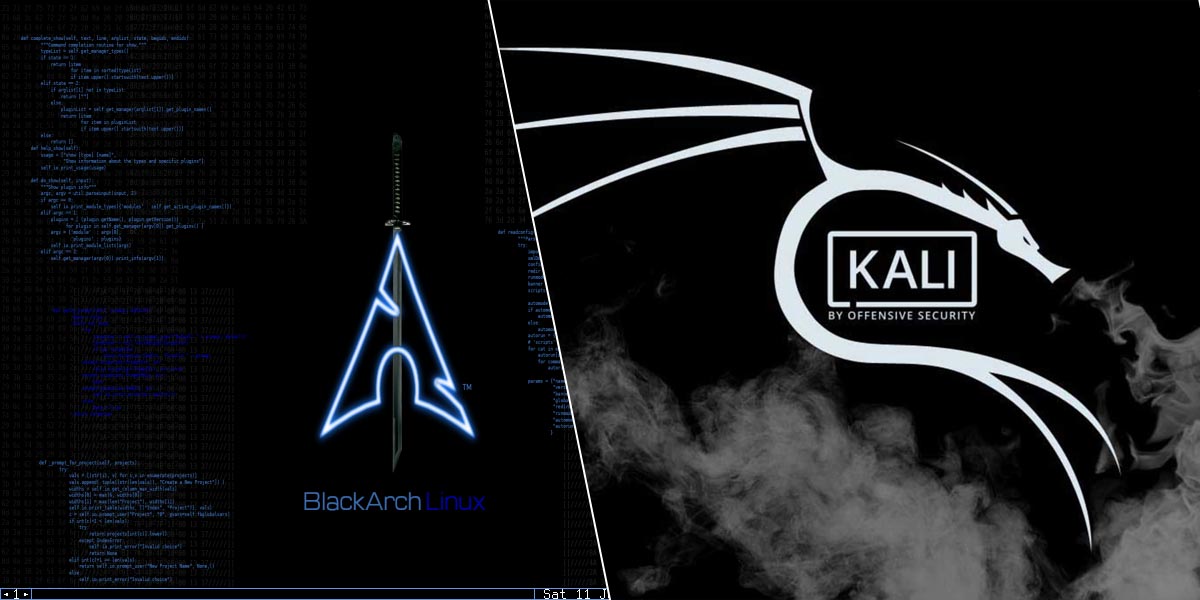
Just my views on the points mentioned above, parrot is better then kali while backbox is crap
Blackarch is the best for experienced users and better then kali + dosent need 6gb ram i run it smoothly on 4gigs of ram and it is extremely lightweight ideal usage (~150mb)
I am a student and I can tell you blackarch is not for the faint-hearted, it took me 1 week to successfully install vscode from AUR, I finally return to my ‘home’ =parrotSec😅
you’re stupid, black arch is easy to install vs code, you only need to install it from the aur, with yay or paru
PD: I use arch btw
Another con about Kali Linux is that they recently been caught selling user data
Sources?