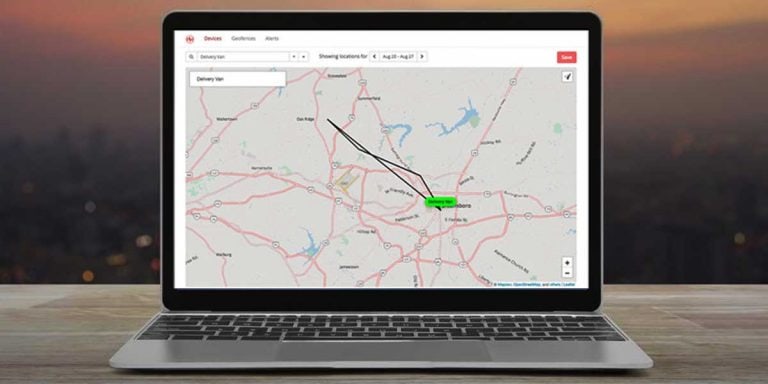How To Play High Graphic Games On Low Graphics PC Without Lag
A large number of computer users use computers to play their favorite games. Initially, high-graphics games were only available on gaming consoles. But in recent years, a lot of high-graphics games have been launched for Windows as well. However, in general, the graphical quality of the new upcoming games is high.
If you have a high-end computer with good specs, you can play all of the high-graphics games; however, this is not the case for low-end computer users. On low-end computers, these high-graphics games lag. So if you are a low-end computer user and looking for how to play high-end games on a low-end gaming PC, this article will help you.
How To Run High Graphics Games Smoothly
Even low-end PCs can run high-end games smoothly; all you have to do is change some settings and follow a few steps. After reading the solutions given below, you will know how to run high-graphics games smoothly. Simple changes can significantly improve the performance of your PC. Now let us see what the changes we can make to our PCs are.
1. Lower the Graphics Setting
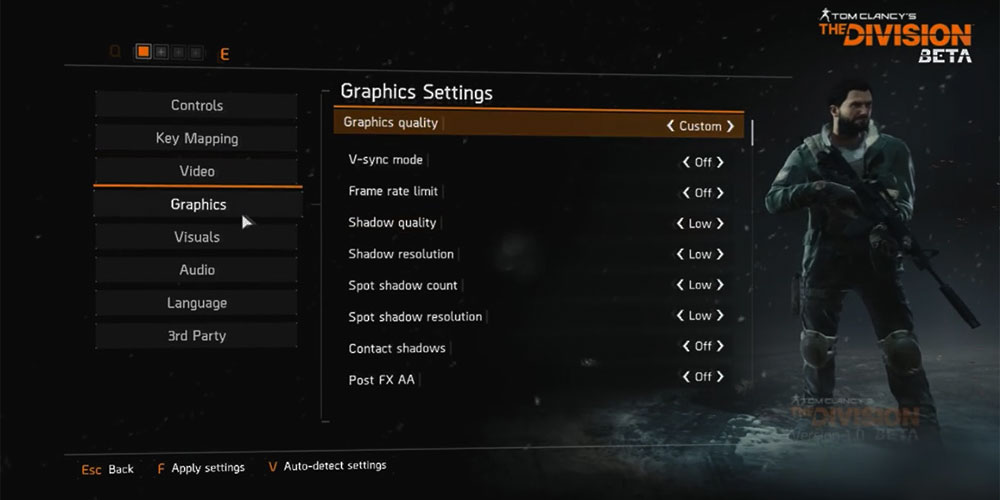
This is one of the simplest things you can do. Some games, by default, reduce their graphics settings to low, based on the performance of your PC. If the game does not do it automatically, just do it manually. Just go to the graphics settings of your game and lower the settings. Higher graphics cause more stress on your system. This results in the lag you face while you play. Lowering the graphics settings relieves your CPU of unnecessary strain. By giving up the visual quality of the game, you can surely enjoy the smooth gameplay. This is one solution for running high-graphics games on a low-end PC.
Recommended:
2. Background Apps
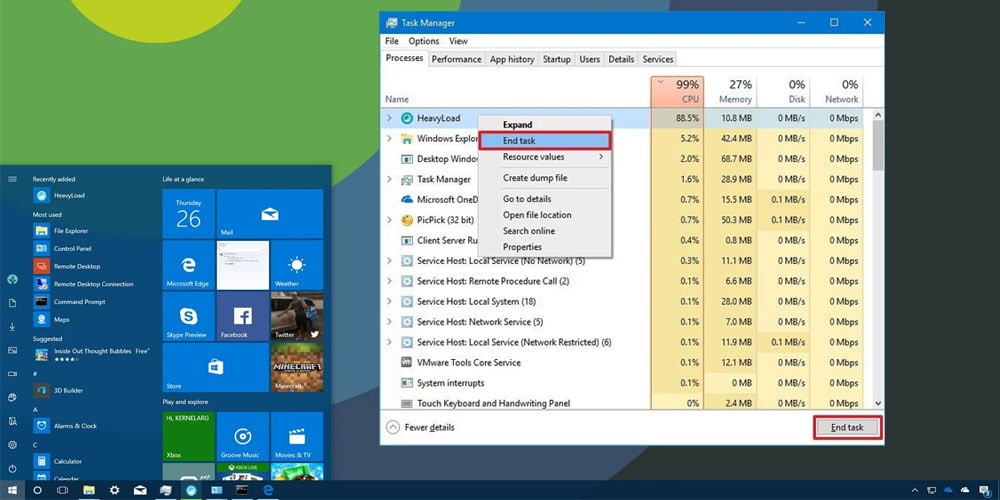
Many applications are running in the background of your computer. This becomes an issue when you want to enjoy your game. And as mentioned above, the less stress on the CPU, the better the performance. This means the fewer tasks your CPU will have, the better the lag-less gaming performance you will get from your PC. Before starting your game, just open the task manager and close all the applications running in the background. By doing this, you will notice the difference while playing a high-graphics game on your low-end PC.
3. Graphic Card Setting
There are few settings that you can alter in your Graphic Card. From the graphic card control panel, you can change some 3D graphics settings. These changes can be made specifically for one application. These changes won’t affect other applications. The changes you have to make are:
- Turn off “Ambient Occlusion,” which is just a shading animation that determines the ambient lighting in each game scene.
- Keep the “Anisotropic filtering” on. If this doesn’t work at 2x, try using it at 4x.
- Turn off “Vertical sync,” also known as V-sync.
- Turning off “HRD” is the best setting for new games, but you can turn it on for older games.
4. Stream Games Over The Internet
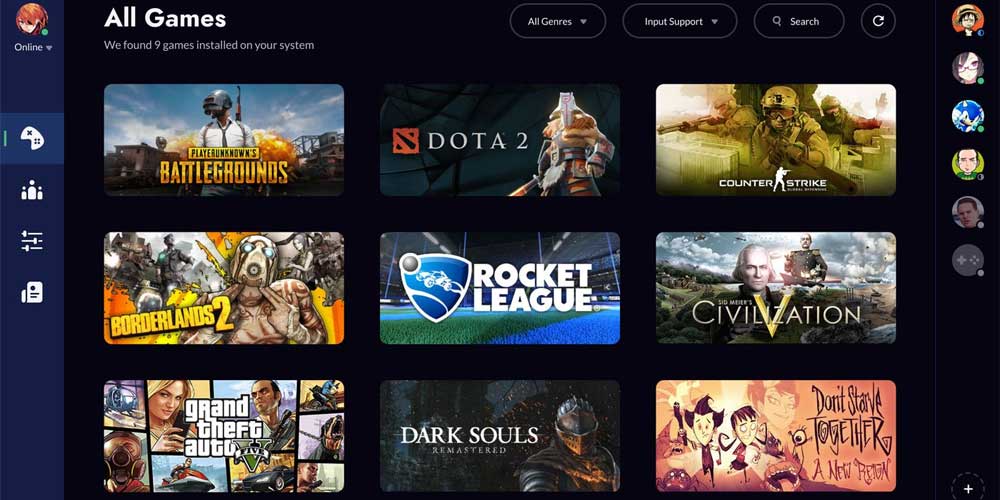
Another solution for playing high-end games on low-end PCs is to stream games over the internet. This means you will get some high-end hardware from online servers, which will help you run your game smoothly on your low-end computer. This will not just enhance your gameplay but also the graphics of your games. But streaming your game over the internet requires a stable and fast internet speed, or else you will get an input lag. Despite having good graphics, because of the input lag, your gameplay experience will be ruined. When it comes to internet speed, an ethernet connection sounds preferable to wifi streaming.
With the name NVIDIA Geforce Now, NVIDIA GeForce is one of the well-known brands offering this service. It is in its beta version; hence the service is currently free. However, unless you own an NVIDIA product, such as an NVIDIA set-up box, you will have to queue to use this service. With the NVIDIA product, you can directly access this service. Other similar paid services are Shadow, LiquidSky, Parsec, and more. All of these services are priced differently, and you can select them based on your budget and needs. Using this service, you can run your high graphics games easily.
5. Patching
Sometimes, due to some bugs or problems, your game lags even more on your low-end PC. This problem can be solved by patching your game. Patching means solving or fixing the bugs and problems in your game. A patch is also some setting or modification of some app to fix any problem or improve its performance.
6. Clean Your PC
There are many used files on your system that just limit the performance of your system. So clearing such files will help you enjoy your high-end graphics game on your low-end computer. Cleaning temporary internet files, history, cache, and more will help your PC to run faster. The faster the computation of your PC, the smooth and lag-free gaming experience you will get. Cleaning some old unused files or deleting some unwanted applications will help you to improve your PC performance.
7. Updating Your Drivers
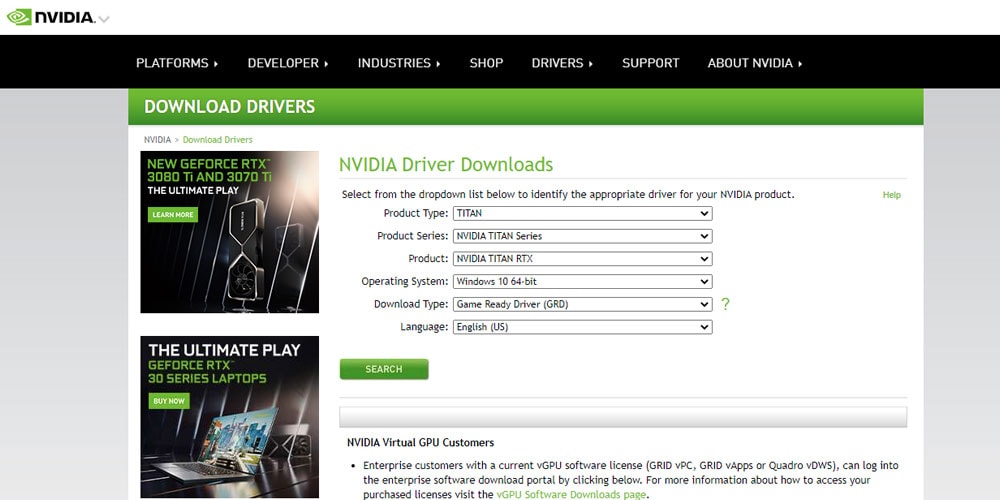
Your computer has various applications, software, and hardware. For a smooth computation process, your hardware device should smoothly interact with your windows and other applications. This smooth interaction is done by a computer program called Drivers. Updating the drivers will assure you of the smooth functioning of your computer, which means a better performance while you are gaming.
Drivers important for gaming are graphic card drivers and processor drivers; if you keep these drivers up to date, you will surely see the difference. Just make sure you download the updates for the correct drivers. For example, if you have an NVIDIA graphic card, then download the updates from the NVIDIA website by selecting the correct model.
8. Set Graphics Card To High Performance
You can improve the performance of your graphics card by adjusting some settings. Just open your graphic card setting in 3D settings, and somewhere you will find a performance setting somewhere. Switch the performance of your graphic card to high. This setting is by default never high; you have to do it manually on your low-end PC. By doing this change will enhance the performance; you will get more FPS than before despite having a low graphic quality.
Conclusion
Now you have seen various ways by which you can enhance your gaming experience and enjoy high graphics games on your low-end PC. None of the solutions mentioned above are too complicated; just a few simple steps, and you are good to go. These solutions can help you to get better performance without spending any funds. However if you are still struggling to find any performance in your laptop, unfortunately, it may be time to look for a laptop with better specifications.