How To Prevent JioFi Battery Swelling
Have you been observing your JioFi dongle/router closely, and something seems different? Does it look like it’s getting bigger? Well, it might be because the battery is swelling, hence causing the back of the dongle to bulge.
This is one of the most common issues with JioFi alongside “JioFi Not Working” and is probably faced by every JioFi user at least once. Therefore, we have described different reasons that might be causing it. We have also informed you about how to prevent it in this article so that you can stop worrying about the battery exploding.
Keep the below-mentioned things in mind and follow the suggested practices to prevent your JioFi battery from getting damaged.
Why is The Jio Battery Swollen
The JioFi battery swelling is a common problem. Even then, many people have no idea of the reason behind it. That is understandable as there is not just one reason that can lead to this issue.
Several inconsistencies in how a person uses it may be the reason behind the JioFi battery bulge. Leaving the router for charging over long periods, inconsistent voltage, poor maintenance, and handling are a few of the reasons that might make your Jio dongle battery swollen.
Therefore, we have listed a few ways to prevent your “Jio battery swelling” issues.
How To Prevent The “JioFi Battery Swelling” Issues
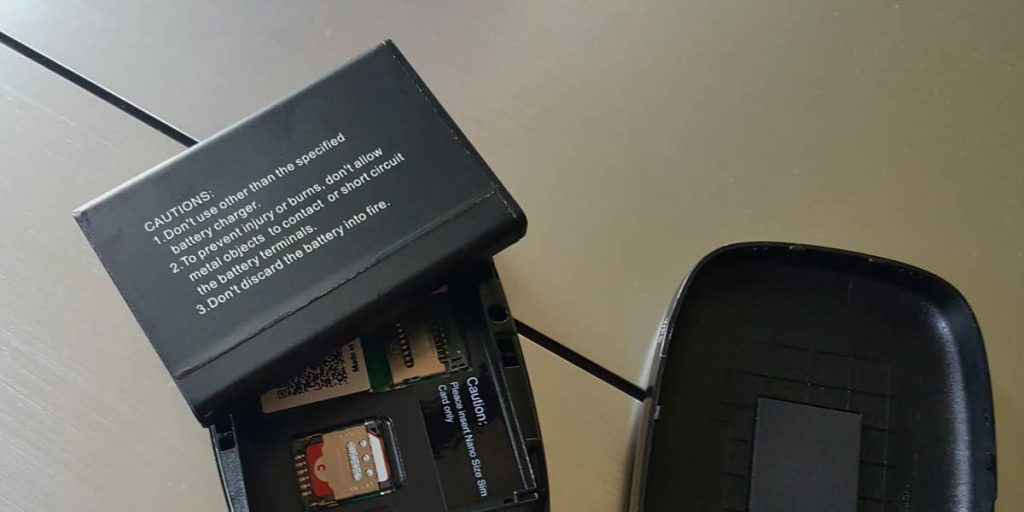
1. Make sure the battery isn’t drained
Whenever you observe that the charge on your JioFi is below 50%, make sure to plug it in and charge it as soon as possible. Leaving the router to completely drain out of charge and then charging it back in can cause it to bulge. Therefore keep the charging consistent.
2. Use the Original Charger
Using different chargers can be troublesome as they might impact the charging port and the charge output in different ways. These inconsistencies can damage the battery and cause it to swell. Therefore, stick to using the original charger provided with the JioFi device.
3. Check Charging Voltage
If you are forced to use a different charger, maybe because you damaged the original one, check the charging voltage power and make sure it is equal to the voltage mentioned on the battery. This way, you can prevent damaging the battery due to extra power output.
4. Do Not Use A Tethering Connection
JioFi is a wireless-based connection device, which is optimal for wireless use. However, this is also a weakness as using a cable might damage the battery. Try not to use a USB to connect the dongle directly to your computer device by the tethering method. Instead, stick to using the wireless option (WiFi).
5. Additional Suggestion
Even though this might be a little annoying to keep doing, try to keep your JioFi dongle/router switched off when not using it. It might be possible that you are using it most of the time. However, whenever the router is idle, make sure to switch it off. This takes off the unnecessary load of the battery of the router.
Often people use their router/dongles while it is plugged into the charger. Even though it might not seem like a big deal, it seems to be one reason behind the JioFi battery swelling. So, can we use JioFi while charging? Yes, but try not to.
Conclusion
It is essential to know the reason behind a problem effectively. The JioFi battery swelling is an extremely common issue faced by many, with many suggested solutions. However, knowing the exact reason behind it can make things easier.
If you follow any of the practices mentioned above, then that is probably why your JioFi dongle is swollen. However, now you know that reason and can prevent it from getting worse, or if you buy a new battery or a JioFi altogether, you can make sure that it never happens again.




