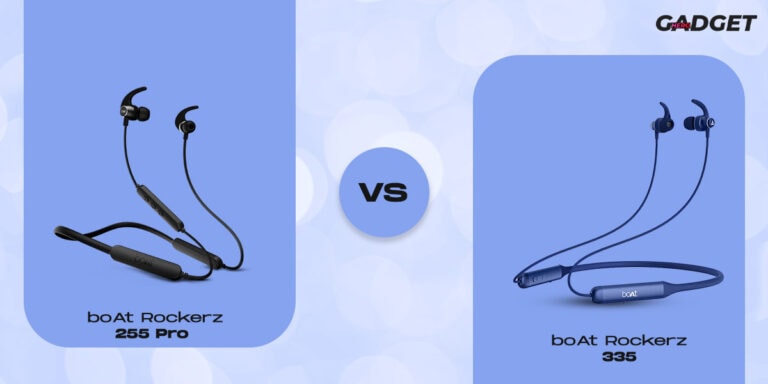How to Reset Oneplus Buds Z2
The OnePlus Buds Z2 is amongst the latest of earbuds to hit the market along with Nothing Ear (1). These earbuds come with an impeccable architecture followed by an active noise cancellation feature that can cancel upto 40 DBs of sound. For all your audio needs, there are 11 mm, dynamic drivers in place that combine with the Dolby Atmos to give you an immersive sound experience, crystal clear sound quality, and a hands-free calling experience.
Meanwhile, the ultra-low latency of 94 ms comes with a Pro Gaming Mode that makes it the perfect companion while gaming. You can enjoy upto 38 hours of nonstop in a single charge. In addition to that, the quick charge feature lets you enjoy 5 hours of music in just a quick 10-minute charge. Several users have reported oneplus buds Z2 connection problems despite all these features.
If you find your OnePlus Buds Z2 not connecting, this troubleshooting guide will come in handy. Having already explained the steps to resetting the Nothing Ear (1) and OnePlus Bullets Wireless Z earphones in previous articles, this article will lay down the steps on how to reset OnePlus Buds Z2.
How To Reset OnePlus Buds Z2?

As we mentioned above, despite being equipped with dozens of features, several users have reported oneplus buds z2 connection problems. In such cases, your best bet to fix the problem is to reset the earbuds altogether. Doing so will completely wipe out the connection from all paired networks. Meaning that once you perform a reset, you will need to pair your oneplus Buds z2 again.
To reset oneplus buds z2,
- Disconnect the earbuds from every connected device.
- Place the earbuds carefully into the case.
- Keep the case lid open.
- Press and hold the multifunction button on the case for roughly 10 seconds.
- Release the button when you see a flashing red light.
- When the light flashes, the reset takes place.
- Post the rest, pair your earbuds with your smartphone.
The Bottom Line
A reset is your best bet against any connection problems. This is because a reset completely wipes out everything, including the bugs that may be hindering your earbuds’ operation. You can perform a reset anytime anywhere the minute you encounter oneplus buds z2 connection problems.