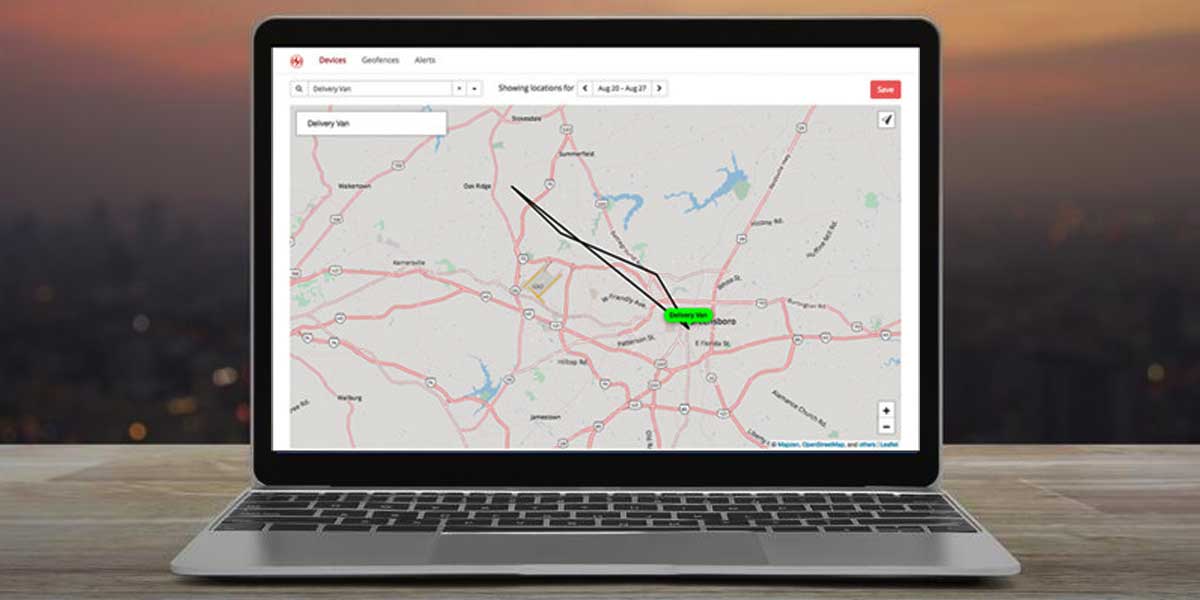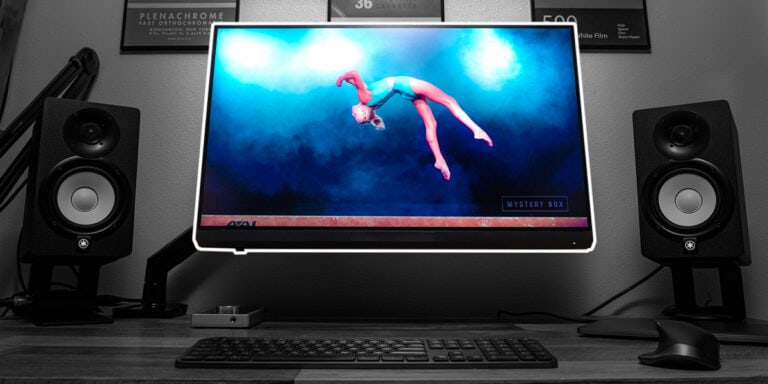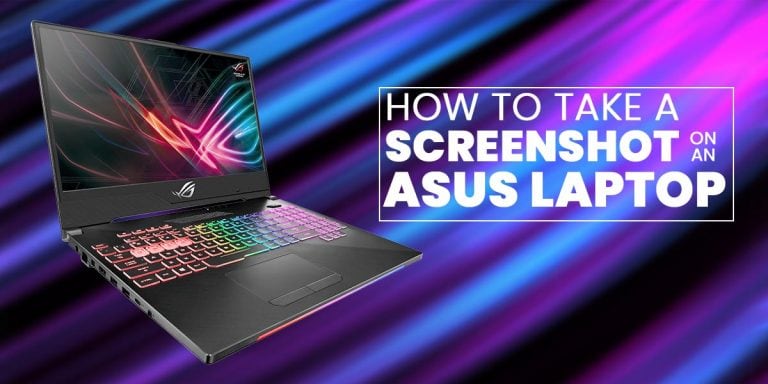How To Track A Stolen Laptop With Serial Number
Laptops are handy devices as they help us with various tasks. They provide us with multiple functionalities that are very useful. Our laptop includes everything from priceless memories to vital work documents and details.
So if our laptop gets stolen, our data will be at risk. Tracking software is the easiest way to locate your laptop, but what if you can’t use it for any reason? There are various ways to trace your laptop without tracking software, so don’t worry.
There are capabilities on both Windows and Mac laptops that may be activated to assist you in locating your laptop if it is ever stolen. Aside from using these known capabilities, you can also locate your laptop by using Gmail, Dropbox, iCloud, Facebook, and other services.
A great deal of personal and sensitive information is stored on your laptop. It’s like having a significant portion of your life stolen from you if your laptop gets stolen from you. Now, many laptop users do not know how to track a stolen laptop with serial number or using tracking software. If you are one of those users, then this article is for you. Here you are going to know how to track a stolen laptop with serial number.
Can You Track A Stolen Laptop With The Serial Number
Computers are identified by their serial numbers. It is also used for warranty purposes and to identify the owner of the device. A device’s serial number ties together all other components with their own serial numbers. Although your serial number cannot be used to pinpoint the exact location of your device, it can be used to notify your service provider if your device has been stolen. They are able to recognize it at a glance using the serial number.
This is why it’s important to note down the serial number of your laptop. If your laptop runs Windows (7, 8, or 10), click “Detect my product,” use software or commands, or use the printed label to find the serial number of your laptop. The documentation that is done while purchasing the laptop also contains the serial number.
How To Track A Stolen Laptop (Windows 10)
Many laptop users want to know how to track a stolen laptop with the serial number. There are various ways to track your stolen Windows laptop. You can use Find my device, Facebook, Gmail, and Dropbox. The steps for each way are given below.
1. How to Track Laptop Using ‘Find My Device’
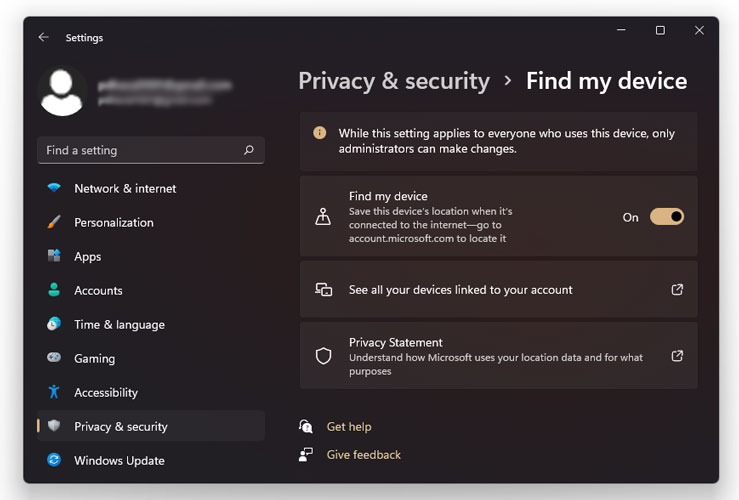
Find my device is a new preinstalled function in Windows 10. Using this feature, you can trace the location of your laptop, lock and/or wipe your device remotely. The following is an instruction on activating (if it wasn’t pre-activated before) and locating your device. Follow these steps to activate your Find My Device:
- To begin with, sign in to your Microsoft account.
- After this, go to the “Windows Settings.”
- Click on “Update & Security”
- Click on ‘Find my device”.
- After this, just turn on the option to enable “Find my device.” Once you have done this, you can locate your device just by clicking on the “Find” button.
Once find my device is activated, you can see the last sign-in or log-in location of your laptop. You just have to make sure you enable the Find my device feature. If you have not enabled this feature before your laptop is lost, you can not track your laptop.
2. How to Track Laptop IP Address Using Gmail
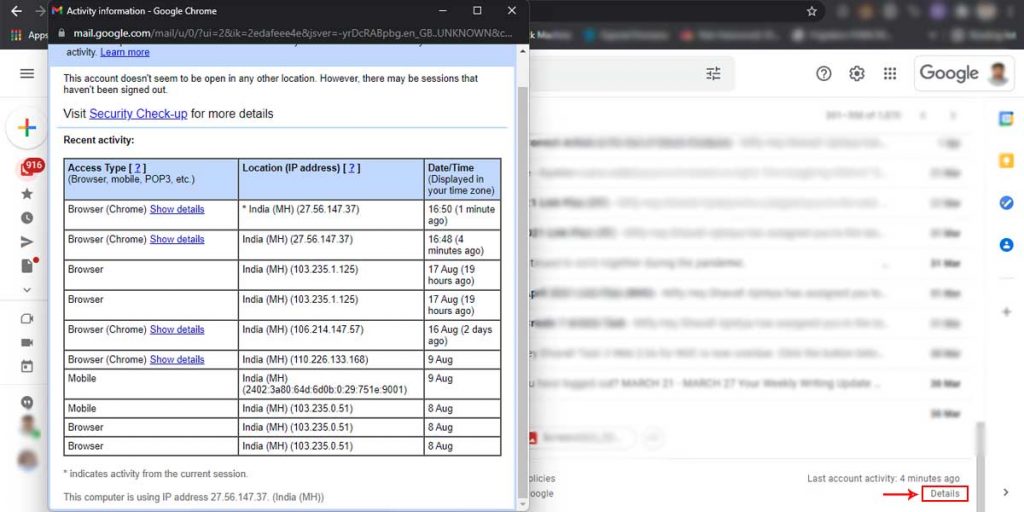
You can trace your laptop using the IP address when it’s connected to a network if you have logged in to your Gmail. To find the location of your device using Gmail, follow the steps given below:
- Log in to the web-based version of Google’s mail service.
- Click on “Details” beneath “Last Account Activity” in the lower right corner.
- Take note of the IP address of the device that you suspect has been stolen.
- Inform the authorities about the situation.
3. How to Track Laptop IP Address With Dropbox
Just like Gmail, if you are logged in to your Dropbox account, you can trace your laptop using its IP address. To locate your stolen laptop using Dropbox, follow the steps given below:
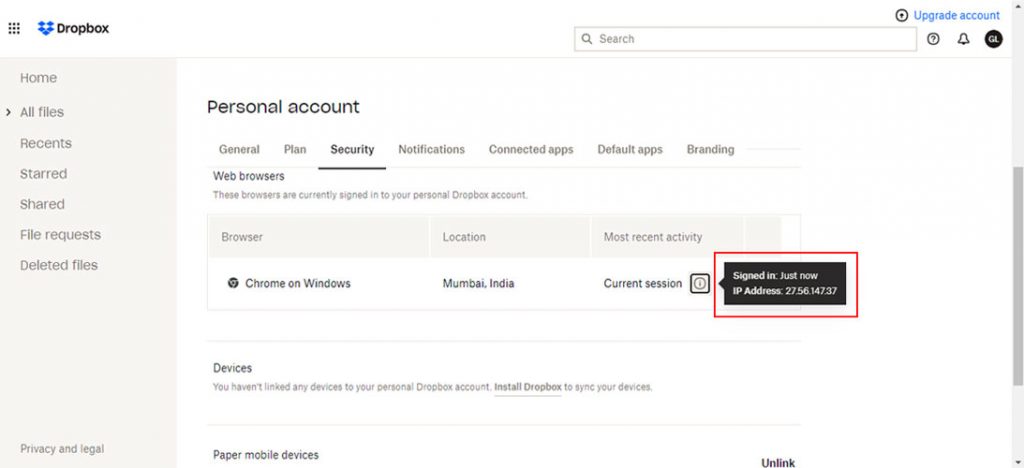
- Log in to your Dropbox on a web browser.
- Click on “Account,” which can be found in the upper right corner of the screen, next to the “Search” icon.
- Now in “Settings,” select “Security.”
- In “Most Recent Activities,” locate your device just by taking your mouse over the information symbol.
- Record the IP address and report it to the law enforcement authorities.
4. How to Track Laptop Using Facebook
If the methods listed above do not work, you can try using Facebook to track down your stolen laptop. Using Facebook, we are going to look at the IP address and last connectivity session.
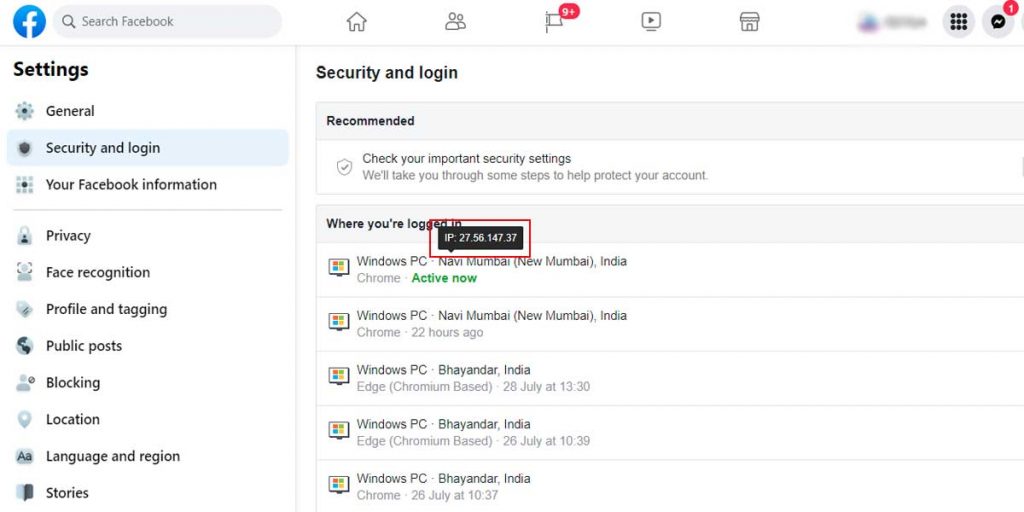
- To begin with, log in to your Facebook account and click on Settings, and select Security.
- Now select “Security & Login”.
- Hover your cursor over the name of your city under the “Where You’re Logged In” option and note the location and IP address.
- The “Recent Activity” function by Facebook will show you all of your most recent activities, including the date, time, location, and IP addresses.
Using this information, you can get your stolen laptop back.
How To Trace A Stolen Laptop (Mac)
You can trace your Apple device using two ways similar to those used by Windows users. If your Macbook has been stolen, you can track it down and retrieve it using the “Find My Mac Device” feature or iCloud. The steps for using these features are given below:
1. How to Track Laptop Using Find My Mac And iCloud
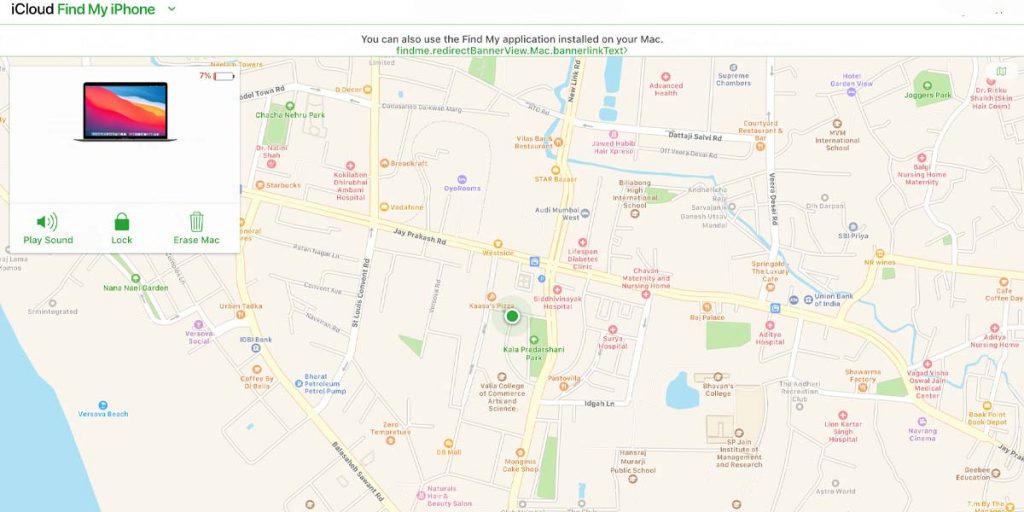
You can use the Find My Mac Device to trace your stolen Macbook. To do this, follow the steps given below:
- Go to your dashboard and select “System Preferences.”
- Enter your Apple account information and log in to iCloud.
- To enable Find My Mac, select the option and then click on “Allow to Confirm.”
- To track your device, log in on the iCloud website using your Apple ID.
- Now, click on “Find my phone” and select “Missing MacBook.”
- Now the location of your MacBook should be displayed to you.
You can track your Apple devices with precision as you create an iCloud account. Anti-theft measures are included in iCloud, allowing you to trace your stolen Macbook. You can lock your device or delete your device’s content if iCloud detects it has been traced. You can trigger the alarm sound using iCloud.
Your device isn’t connected to an active network if no device is displayed after these steps. Apple’s iCloud service will tell you of its position as soon as it connects to the internet in such a situation.
3. How to Track Laptop Using Mac Address
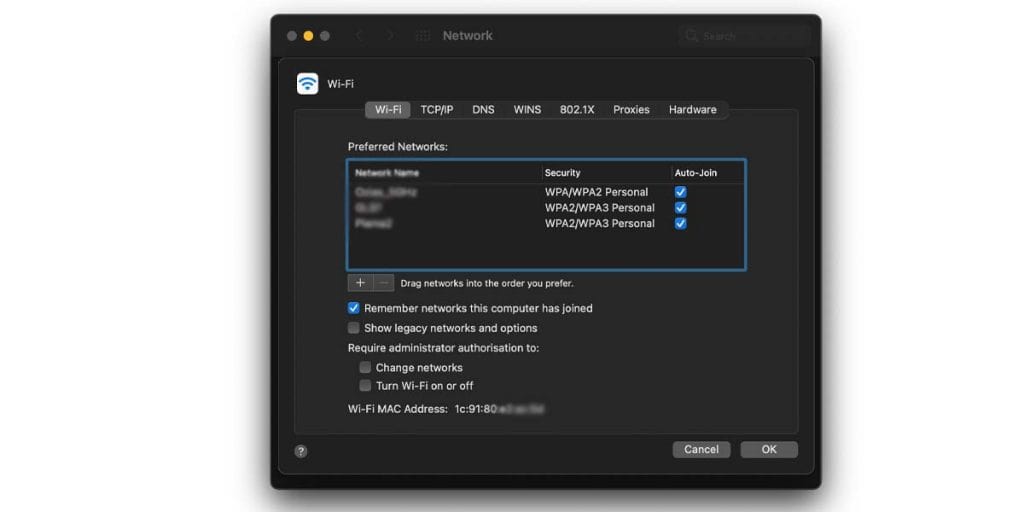
Six sets of two figures or characters held together by hyphens are your MAC address. You can go to utilities and launch the terminal software to get your address. “Command + Shift + U” is another option. MAC addresses for all network interfaces will be shown after using this.
You have a good chance of recovering your laptop if you contact your network administrator after losing your MacBook. Customers do not typically register their gadgets on a central network, though. A quick call to the administrator, however, is essential to marking your system for monitoring.
- In general, each device’s MAC address is unique to that device. An administrator can use a method known as MAC address filtering to prohibit outsiders from entering a network or to limit their access to a network.
- Because the device is no longer under your control, notifying the administrator allows them to track where the connection originated as the IP address changed. Therefore, keeping your MAC address hidden is so crucial.
Things To Do Before The Laptop Gets Stolen
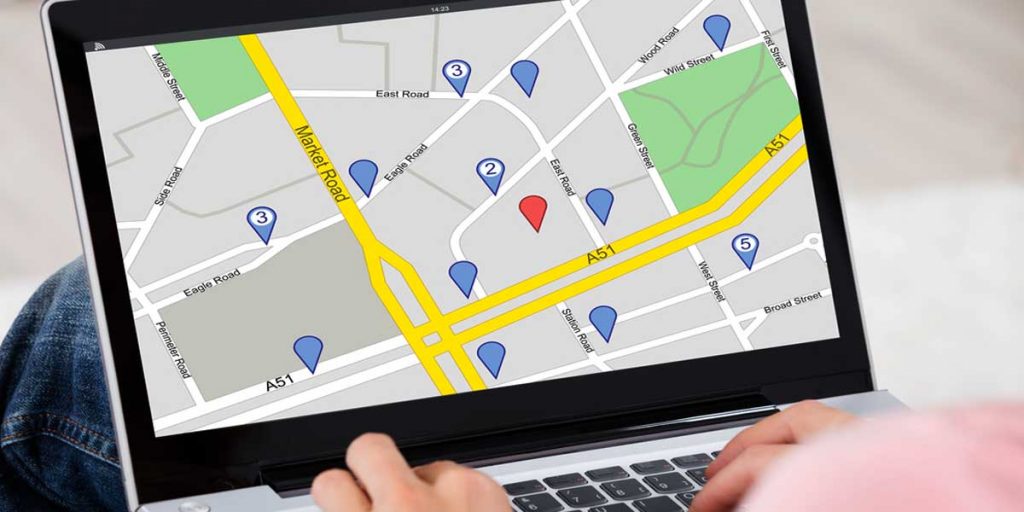
There are few things that you can do as a precaution if you lose your laptop somewhere or it gets stolen. This will help you to recover your laptop faster and prevent your privacy and data. Few things that you should do before your laptop gets stolen are mentioned below.
1. Registering The Device With The Manufacturer
The benefits of registering your laptop with the manufacturer are several. A manufacturer can communicate with you later about new updates, etc., by recording your serial number because your laptop always transmits information via its serial number. All this information that is transmitted is recorded. So, if in the future something happens to your device, this data will come in handy.
2. Install A Tracking Software
One of the most popular ways to ensure the maximum security of your device is by having a good tracking system. Having tracking software like Prey or Adona, both well-known and frequently used around the world, means you’re never out of luck if your device goes missing.
Your device will need to be registered after you have installed the apps. And then, boom! You may now access your laptop or other devices from anywhere, at any time.
3. Enable The Inbuilt Tracking System
If you have a Windows laptop or a Mac, you can use the “Find my device” function integrated into the operating system.
This function, which is disabled by default, preserves a detailed record of your device. The remote access, tracking, and improved overall experience are all made possible by this.
“Find My Mac” is the name of the feature on Mac devices. Microsoft added a similar “Find my device” function to its Windows laptops in 2015.
To enable the “Find my device” feature on your Windows 10 laptop, follow the steps given below:
- Open “Settings” on your laptop and search for and open the “Update & Security” option.
- Look for “Find my device” on the left-hand sidebar and click on it.
- Its settings will be displayed in expanded form on the right side of your screen. It is important to note if a feature is turned on or off.
- If it’s on, that’s excellent. A click will, however, turn it on if it is currently “off.”
- Click on the “Privacy” options, which can be accessed by going back to the main menu.
- Click on “Location” and turn both “GPS location” and “Allow devices to access your location” on.
The function has been activated now and is ready to use. Log into your Microsoft account and see if this device is displayed under “Your devices.” If it does, then you’re done.
Conclusion
There are various ways in which you can track the location of your stolen laptop. The methods for both Windows and Mac are mentioned above. You can also take some precautionary steps, just in case your laptop gets stolen. This will help you to protect your data and privacy. You can also trace your laptop quickly.