Symptoms Of Laptop Power IC Problems
Every electronic device consists of an Integrated Circuit (IC). There are various types of ICs, like programmable ICs, memory chips, logic ICs, power management ICs, and interface ICs. The laptops we use in our day-to-day lives are no different from other electronic devices. The laptop consists of a power IC which is essential if you want to use your laptop.
If the power IC for the laptop does not work properly or is damaged, the laptop will not receive power. There is also a power IC on the motherboard of your laptop that supplies power to it. Therefore, it is very important to understand the symptoms of laptop power IC problems.
What Is IC In A Laptop

A semiconductor wafer on which there are dozens of millions of tiny resistors, capacitors, and transistors are assembled is called an integrated circuit (IC), also known as a chip or microchip. The IC can work as an amplifier, oscillator, timer, counter, computer memory, or microprocessor. Depending on its intended use, a given integrated circuit is classified as linear (analog) or digital.
Because the input signal level is constantly changing, linear integrated circuits (ICs) have continuously varying outputs (potentially capable of achieving an endless number of states). The output signal level is a linear function of the input signal level, as implied by “linearity.” Perfectly straight lines should emerge on a graph comparing a moment’s output to a moment’s input.
As opposed to a continuous range of signal amplitudes, digital ICs function at a few fixed levels or states. Modems and frequency counters use these devices. Circuits built with logic gates work with binary data or signals with just two states: low (logic 0) and high (logic 1); they are the building blocks of digital integrated circuits.
Possible Causes Of IC Failure
Many laptop users face the issue that their power IC fails. There can be various reasons why there is an IC failure in your laptop. Few reasons for this issue are:
- A/C adapter or power cord faulty.
- The power jack is loose.
- The power jack is broken.
- Power jack assembly faulty.
- Power on/off switch faulty.
- The battery pack is faulty.
- Power management integrated circuit malfunctions. Power management circuit overheated or dead.
- Any one of the internal modules has a short circuit.
5 Symptoms Of Laptop IC Problems
Many users don’t know how to find out whether there is any problem with their laptop’s power IC. There are 5 symptoms of laptop IC problems. If you see any of these symptoms on your laptop, it means there is some issue with your power IC. The 5 symptoms are:
1. The Battery Does Not Charge While Charging

If your laptop battery is not charged even after you have charged it, then there may be a problem with the IC. It is possible for the battery indicator will show that the laptop is charging even after the laptop has been fully charged. In this scenario, there could be a problem with the charger or the battery.
You can easily identify it by borrowing a laptop charger from a friend. Connect a second charger and see the laptop’s response. Charger problems are rare if the battery still won’t charge. The battery or IC power is most likely to be damaged.
2. “Plugged In, Not Charging”
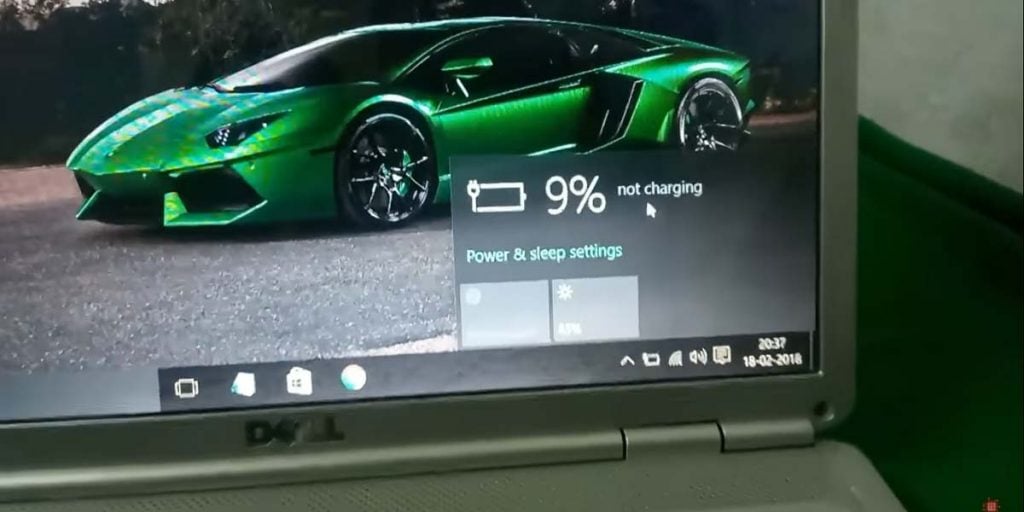
Is the battery showing “Plugged in, Not Charging”? You know your laptop’s IC power is damaged if the text displays on your battery while it’s charging. The notice indicates that the laptop’s power source is not the battery. As soon as you unplug the charger, the laptop will automatically turn off.
Additionally, the battery indicator can change from time to time, according to the manufacturer. Sometimes the value is 0 percent, and other times it is 99 percent. Please don’t be deceived by these value indications. As a result, the value displayed is a pseudo number.
3. Charger Indicator Light

The adapter plug on every laptop features an indication light. This light shows charge progress. Additionally, this indicator can indicate if the charging procedure has been completed or if it is still in process. When specific laptop models are charged, the color changes. Red is the color of the indicator light when charging. When the battery is fully charged, the color changes to white.
The indicator lights may not turn on or may not change when the battery is still charging or when it is full if the IC power is damaged. It is easy to tell the difference between the two.
4. No Multitester Or Avometer Detected
We can also use a multi-tester or avometer to acquire more accurate results. Both the avometer and the multi-tester are tools that can tell if the IC power on electronic products still works or not.
The function of these tools is very simple. Prepare the multi-tester or the Avometer before you begin any work. This method assumes that you are already familiar with disassembling your own laptop, which is a precondition for employing this method. If you are still unsure, you should seek assistance from specialists. Place the tester on the power IC and see the results on the clock. The IC power is not working if the clockwork on the tester shows 0 ohms. And if the clockwork shows any readings, that means your laptop’s power IC is still working.
5. Laptop Is Completely Dead

If your laptop is completely dead, then the power IC is severely damaged. If the power IC is damaged, then there is no bridge to pass the electricity to each laptop component. Even if electricity is distributed, it will not be done evenly. This can damage many components of your laptop. As the power Ic is not working, the laptop has no access to a power source and can not start. Even though the power IC is one of the cheapest components of your laptop, it is very essential. The only way to fix this is to replace your damaged power IC with a new power IC. If your laptop is old as well, you might prefer to replace it with a new high spec laptop.
Conclusion
The Power IC is a very important component for your laptop. It is the bridge between the power source and the other components of your laptop. There are various reasons why your power IC is not working. If your laptop is showing any of the 5 symptoms mentioned above, then there is some problem with your power IC.








I find every thing here very interesting. Pls am computer engineer Philip.
I find every thing here very interesting. Pls am computer engineer Philip.