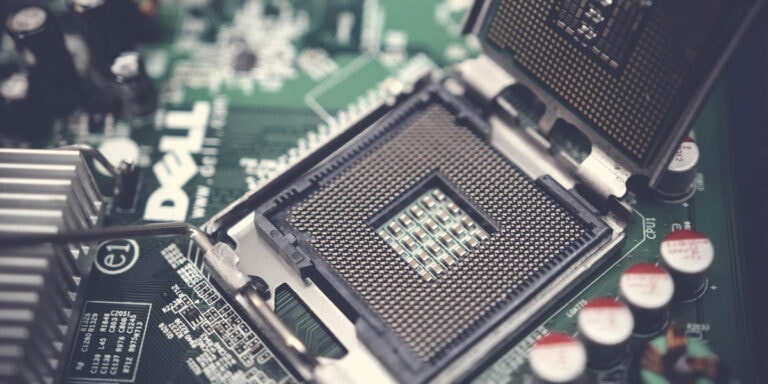8 Best Laptops For Cyber Security Students And Professionals
Cyber security is becoming more crucial than ever. With the rise of data breaches and cyber attacks, having a laptop that can protect your data is critical. There are numerous cybersecurity laptops on the market, and it cannot be easy to choose which one is best for you.
A powerful laptop with robust security features is required if you are a cyber security specialist. Data breaches at huge corporations, for example, could expose the personal information of millions of people. Hackers could utilise this information for a variety of purposes. As a result, having a secure laptop is critical.
Here is a list of the best laptops for cyber security.
Required Features For Best Laptops For Cyber Security
When selecting a laptop for cyber security, there are several crucial elements to consider. The CPU and GPU, for instance, need to be strong enough to manage the burden cybersecurity specialists face.
Additionally, the storage area must be sufficient for their needs. The touchpad and keyboard should be simple to use. A cyber security specialist’s budget should allow for the purchase of these features at a reasonable cost.
Another critical component to consider when buying a laptop for cyber security is RAM. The efficiency of the computer will increase with the amount of RAM it has because more RAM results in higher performance. Most cyber security duties can be completed with a laptop with at least 16GB of RAM.
The battery life of a laptop is another key factor for cyber security. Security personnel must have laptops with long battery lives because they may need to use them for several hours without recharging. When working, having a long-lasting battery might save you a lot of time.
Your all-in-one laptop’s CPU and graphics processor should be capable of handling the work at hand if you’re looking for one for cyber security.
The best option would be a laptop with an Intel Core i7 or i5 processor of intel 11th or 12th gen. For this use, AMD Ryzen CPUs are also appropriate.
Best Laptops For Cyber Security
✅You can flip the screen
Storage: 512 GB SSD
Speed: 2.5 GHz – 4.5 GHz
RAM: 16 GB DDR4
Battery Life: 10 Hours
✅A dedicated graphics card can assist in some applications
Storage: 512 GB SSD
Speed:4.4 GHz
RAM: 8 GB DDR4
Battery Life: 4.5 Hours
✅ Provides studio-level performance and suite
Storage: 512 GB SSD
RAM: 8 GB DDR4
Battery Life: 18 Hours
1. Asus Zenbook 14 Flip Laptop For Cyber security
This model of Asus Zenbook Flip is powered by the i5-12500H processor and comes in a small factor of 14 inches.
It sports a 14-inch OLED display which I think is perfect for creative workloads with its 100% DCI-P3 colour gamut.
- Great OLED display with 100% DCI-P3
- You can flip the screen
- Uses a great midrange processor
- Non-detachable keyboard
Asus has improved its laptops in the last 2-3 years, and this is one of those laptops. Asus Zenbook Flip is a great laptop that combines versatility and great specifications. One of the standout features of this laptop is its display. While the display is great, it also excels in other specifications.
Paired with the great mid-range processor, it has 16GB RAM, which is perfect for cybersecurity or even for students who are into high-performance tasks like coding. It also has 512GB of SSD storage which is great, but it could have had 1TB at this price point.
Nevertheless, you can upgrade the storage, but 512 GB is enough in most cases. It doesn’t have a dedicated graphics card but runs on Intel Iris Xe graphics. For students and cybersecurity professionals, you do not have graphical power but CPU power and more RAM, which provides that.
With great specifications, it can turn into a tablet and supports touch (along with touch pen support). This makes the laptop really versatile and one of the best laptops for cyber security. It can be used in multiple modes and make any work faster.
| Specifications | |
|---|---|
| Processor | Intel 12th Gen Core i5-12500H |
| Graphics | Integrated Intel Iris Xe Graphics |
| CPU Speed | 2.5 – 4.5 GHz |
| RAM | 16GB LPDDR4X |
| Storage | 512GB M.2 NVMe PCIe 3.0 SSD |
| Display | 14-inch, OLED, 16:10 Touch Display, 90Hz Refresh Rate |
2. Lenovo Ideapad 3 Laptop For Cybersecurity
Performance-wise, it is on the level of any other laptop with GTX 1650 but comes at a really affordable price.
For the price, it has a standard 512GB of SSD storage which is more than enough for this use case. The AMD Ryzen processor contributes to the battery’s longevity.
- Great price to performance
- Relatively thin and easier to carry because of lighter weight
- A dedicated graphics card can assist in some applications
- Great battery life
- 8GB of RAM
- The keyboard could have been better
While Ideapad Gaming is more of an affordable gaming laptop, it can easily fit the bill of a laptop for students and for cybersecurity. It is also lighter in contrast, and I found it to be pretty easy to grip and carry around.
The 8GB RAM allowed me to multitask and play most games, but 16GB RAM would improve my gaming performance, eliminate frame drops, and improve multitasking. This is certainly beneficial for cybersecurity applications and even for students.
Since it has a dedicated GPU, let’s talk a little about gaming performance which can give you a pretty good idea about its graphical computing power. I didn’t see much of a difference in performance due to the TDP increase, although it might benefit from it in games like Forza Horizon 5 and Control, which are a little more demanding.
Overall, a great laptop that can be used for multitasking, daily use, cybersecurity, and even gaming, all at a great price.
| Specifications | |
|---|---|
| Processor | Intel 11th Gen Core i5-11300H |
| Graphics | Dedicated NVIDIA GeForce GTX 1650 4GB graphics |
| CPU Speed | 4.4 GHz |
| RAM | 8GB, Expandable up to 16GB |
| Storage | 512GB SSD |
| Display | 15.6-inch, FHD Display, 1920X1080 resolution, 120Hz Refresh Rate |
3. Apple MacBook Air Laptop
The Apple M1 chip has an 8-core CPU and can process work 3.5 times quicker than the previous generation Apple MacBook Air and is primarily responsible for the product’s power.
The battery life of the MacBook Air is up to 18 hours, outlasting the majority of Windows laptops now available.
- Great display with a higher refresh rate
- Amazing battery life of over 16 hours
- Provides studio-level performance and suite
- It can get hot under stress as it doesn’t have cooling fans
One of the most powerful performance non-Chinese brand laptops on the market is the Apple MacBook Air, which is not hyperbole. Although it is not as powerful as its Macbook Pro counterpart, it is still one of the most powerful laptops on the market right now.
The display is another part at which it excels. The Retina Display is great at projecting accurate colours and has a high refresh rate making it pleasant to use. Your ability to open large files and apps quickly will also be aided by your system’s extremely quick built-in memory.
Another benefit of the Macbook Air is its long battery life. It has an incredible battery life which makes it so attractive. The battery performance is unlike any other laptop.
It is no surprise that Macbook Air made this list. This laptop is not as expensive as the Pro model, which is well under 1.5 lakhs. Still, it provides very similar performance, and it is basically a studio-level laptop and one of the best laptops for cybersecurity.
| Specifications | |
|---|---|
| Processor | Apple M2 Chip |
| RAM | 8GB |
| Storage | 512GB SSD |
| Display | 13.6-inch, LED Backlight Liquid Retina Display |
4. Asus TUF A15 Laptop For Cybersecurity
It offers a reasonable price-performance ratio thanks to the AMD Ryzen 7 4800H and RTX 3050.
It has a dedicated graphics card which can be useful in certain applications or if you want to put in some gaming. Most games can be played at 1080p, medium to high settings, and close to 60 frames per second.
- Simple design with a backlit keyboard
- Great performance on a budget
- Decent battery life with a great mid-range processor
- The display could have been better
8GB RAM
The Asus TUF brand is another notable laptop line for producing high-performance, low-cost laptops. Because of the Ryzen processor’s energy efficiency, it offers an excellent display and a long battery life, which is essential for cybersecurity professionals.
With 8GB RAM, you can do decent multitasking, but I would recommend you install another 8GB of RAM by yourself for that extra boost in performance and multitasking.
Like many other laptops in this price range, it has 512GB of SSD storage which is mostly enough for cybersecurity-focused laptops. It has a decent battery life which can last you a while on moderate usage.
The keyboard is comfortable to use, but the display appears flimsy and unstable. Overall, the Asus TUFA15 is one of the better budget laptops out there and can be considered a cybersecurity laptop.
| Specifications | |
|---|---|
| Processor | AMD Ryzen 5 4600H |
| Graphics | Dedicated NVIDIA GeForce GTX 1650 4GB graphics |
| CPU Speed | 3 GHz |
| RAM | 8GB, Expandable up to 32GB |
| Storage | 512GB SSD |
| Display | 15.6-inch, FHD Display, 1920X1080 resolution, 144Hz Refresh Rate |
5. ASUS Vivobook S15 Laptop For Cybersecurity
It has an Intel 12th gen processor, which allowed me to obtain 5 to 6 hours of battery life with moderate use.
With 16GB of RAM and dual-channel RAM, you can run any application easily, and multitasking is no problem. Due to its excellent display and 90Hz refresh rate, the battery life may only last about 3 hours when used heavily.
- With an OLED panel, the display is fantastic.
- Its 16GB RAM is ideal for productivity and multitasking.
- 100% sRGB is ideal for operations such as video and photo processing.
- Because of the OLED display panel, the battery consumption is a little higher.
It has the new Intel i5-12500H processor, which is a terrific mid-range processor at a reasonable price that can handle any task. I could even operate video editing applications such as DaVinci Resolve without stuttering or lag.
The Asus Vivobook S15 is ideal for cybersecurity professionals or students that require a computer for coding and editing. In terms of price/performance, the Asus Vivbook S16 is a steal.
This laptop’s display is its strongest suit. It has a 100% sRGB OLED display, which makes it perfect for work like video and photo editing and productivity. Working and watching media on the laptop is a pleasant experience because of the display’s fantastic colours.
I was impressed by the thermal performance of this laptop as well as the build quality and design. Asus Vivobook S15 can easily be one of the best laptops for cybersecurity professionals.
| Specifications | |
|---|---|
| Processor | Intel 12th Gen EVO Core i5-12500H |
| Graphics | Integrated Intel Iris Xe Graphics |
| CPU Speed | 2.5 – 4.5 GHz |
| RAM | 16GB DDR4 |
| Storage | 512GB M.2 NVMe PCIe 4.0 SSD |
| Display | 15.6-inch, FHD OLED Display, 1920X1080 resolution, 16:9 Ratio,120Hz Refresh Rate |
6. HP 15s Laptop For Cybersecurity
With an Intel i3-11154 processor, it can easily handle all basic tasks or even cybersecurity applications. It is a CPU developed for small computers that consume very little power.
The 512GB SSD storage is fantastic for the price, and I was able to store most of my stuff on the laptop, even with 512GB for cybersecurity applications.
- Outstanding value for money.
- Excellent battery life, 512GB SSD storage
- Excellent RAM and storage upgradeability
- The keyboard is not backlit
- The build quality is mediocre
The HP 15 is another budget laptop from HP, which is one of the best laptop brands in India, that is meant for mid-tier productivity workloads. With an Intel i3-11154 processor, it can easily handle all basic tasks or even cybersecurity applications. It is a CPU developed for small computers that consume very little power.
If portability is crucial to you and you plan to use the laptop primarily on battery power, this laptop has adequate battery life. Although Intel processors are infamous for battery efficiency, this being an i3 processor is certainly better, and in my experience, it provided a decent battery life.
This laptop has 8GB DDR4 RAM running at 2400 Mhz, which is disappointing given that the industry standard is much higher at 2666 Mhz. It enables you to expand the RAM capacity to 16 GB. However, 8GB of RAM is enough for most cases.
The display has a maximum brightness of 250 nits, which is quite bright; nevertheless, its colour accuracy and display quality are just average, with only 45% NTSC colour space coverage.
Despite its average build quality and lack of accessories such as a backlit keyboard, this is a good option for anyone seeking a low-cost laptop and one of the best laptops for cyber security students.
| Specifications | |
|---|---|
| Processor | Intel 11th Gen i3-1115G4 |
| Graphics | Integrated Intel UHD Graphics |
| CPU Speed | 4.1 GHz |
| RAM | 8GB DDR4 |
| Storage | 512GB SSD |
| Display | 15.6-inch, FHD, Anti-glare Display, 1920X1080 resolution, 60Hz Refresh Rate |
7. Acer Aspire 5 For Cybersecurity
Acer Aspire is powered by an Intel i5-1135G7 processor, which is a fantastic quad-core processor for the price. I could complete tasks from professional editing or coding to simple tasks like answering emails.
The display on this laptop astonished me. It’s a 14-inch laptop with an IPS panel that’s bright enough for outdoor use.
- For the pricing range, a strong processor was selected.
- Good battery life with a good display
- Heating problems after extended use
- There is no dedicated number pad on the keyboard
Acer Aspire is another superb laptop brand for professionals, albeit the Acer Aspire 5 has a somewhat more powerful processor. The lid is made of metal, but the remainder of the chassis is built of plastic to save weight.
I was able to get 6-7 hours out of the battery, which is a great thing to have for a cybersecurity professional. I was able to execute any task and even do heavy multitasking with 8GB RAM. It carries 512GB of SSD storage, which is optimum for such applications.
The Acer Aspire 5 is a capable laptop in this price range with the majority of the features that a cybersecurity professional would require, making it one of the finest laptops for professional work in India.
| Specifications | |
|---|---|
| Processor | Intel 12th Gen Core i5-1240P |
| Graphics | NVIDIA GeForce RTX 2050 4GB Graphics |
| CPU Speed | 3.3 GHz |
| RAM | 16GB DDR4, Expandable up to 32GB |
| Storage | 512GB SSD |
| Display | 15.6-inch, FHD,LED Display, 1920X1080 resolution, 60Hz Refresh Rate |
8. HP Envy 17-inch Laptop For Cybersecurity
With a powerful i7 processor, it is paired with 12GB of DDR4 RAM in dual-channel mode.
The battery life can last you around 7 hours and supports fast charging, which can charge your laptop in 45 minutes.
- Large 17.3-inch display with good colour reproduction
- Good battery life
- Hybrid storage
- It can be heavy for some since it uses a larger display
- Low SSD storage
HP Envy is a professional line of laptops that focuses on productivity. The HP Envy 17 is powered by the Intel i7-1165G7, which is a six-core processor perfect for cybersecurity applications.
It doesn’t has a graphics card which is completely fine for a laptop like this. It compensates for this with a touch-enabled display which can make work faster.
This leaves you to upgrade your RAM up to 16GB. It has 1TB of SATA HDD storage which is great for mass storage, but it also gives you 256GB of SSD storage to install your OS on. Hybrid storage is helpful since you can store large, less accessed data on HDD and frequently used applications and files in SSD.
It has a 17.3-inch display with good colour reproduction and a 60Hz refresh rate which is good enough for cybersecurity professionals and students.
Overall, HP Envy 17 is a great laptop for cybersecurity professionals and students. Given the battery life, display, and hardware specifications, it is a solid choice for cybersecurity applications.
| Specifications | |
|---|---|
| Processor | Intel 1th Gen Intel Core i7-1165G7 |
| Graphics | Integrated Intel Iris Xe Graphics |
| CPU Speed | 4.1 GHz |
| RAM | 12GB DDR4 |
| Storage | 1TB HDD,256GB SSD |
| Display | 17.3-inch, FHD,IPS Touch Screen Display, 1920X1080 resolution, 60Hz Refresh Rate |
Buying Guide For The Best Laptop For Cyber Security
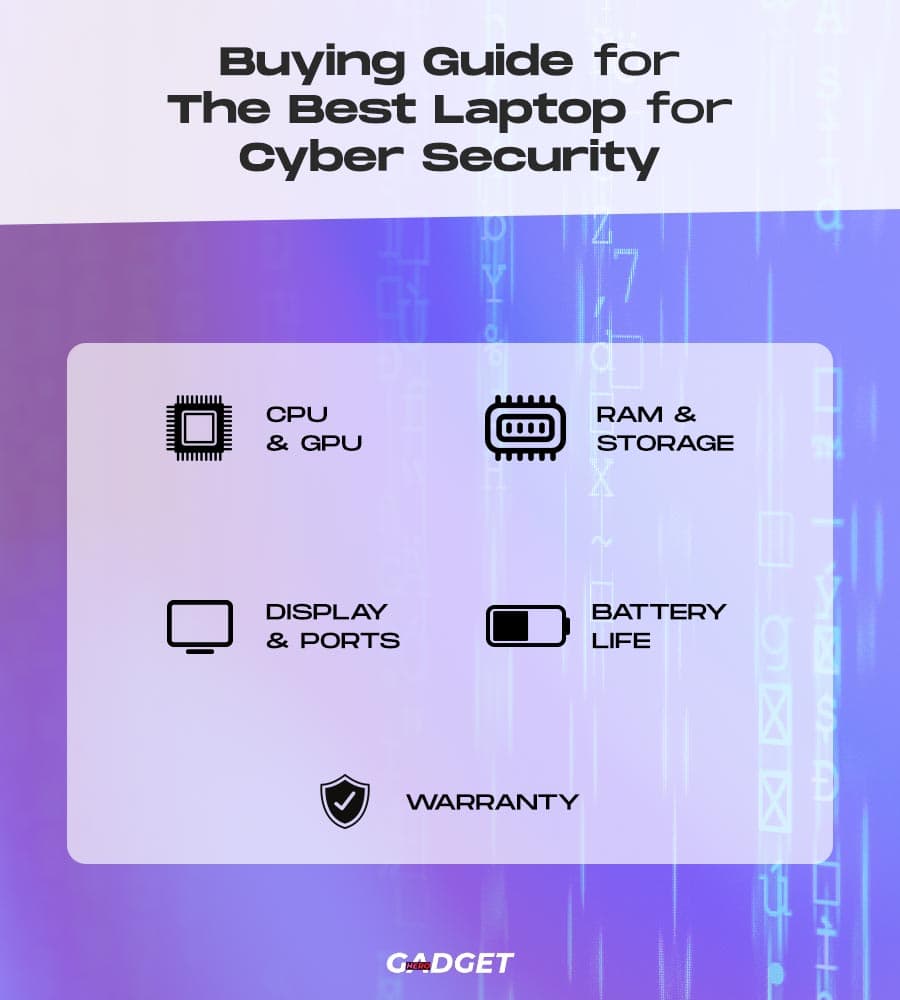
1. CPU and GPU
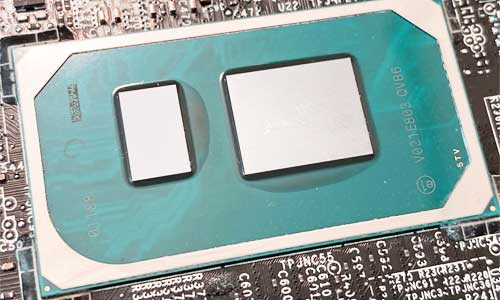
For cybersecurity, you do not need a lot of graphical power. In fact, you don’t need any graphical power for cybersecurity applications, but it might depend on any specification application you might use.
If you want a mixed-use laptop, having a GPU would be a nice addition, but it is not necessary for a laptop focused on cybersecurity.
As for a CPU, it is essential to have at least a quad-core processor (4-core or higher). Cybersecurity applications demand raw computing power. Do not go for anything lower unless you are on a tight budget. For CPU, it is recommended to get above 4cores, and for GPU, it is not necessary to have dedicated graphics.
2. RAM And Storage

In terms of RAM, a laptop with at least 8GB of DDR4 RAM is required; otherwise, it is not worth the money. Although it is recommended that you have 16GB of RAM if you frequently multitask.
Alternatively, you can get a laptop with 8GB RAM and upgrade RAM to 16 on your own, which can save you money, and you get dual-channel memory.
Storage is divided into HDD and SDD, with SSD being the better option. Most laptops come with at least 512GB of storage, and unless you’re on a limited budget, you shouldn’t go for a laptop with less capacity.
SSDs are faster than HDDs; therefore, purchasing a laptop with an HDD is simply not worth the money. Even the most affordable laptops include at least 256GB of SSD storage.
Some laptops provide hybrid storage, which includes both HDD and SSD. Such laptops are also viable options. You can utilise SSD for core apps, Windows installation, and HDD for mass storage.
3. Display and Ports

Knowing the features, you need and can live without will help you choose the finest laptop for cyber security. Your eyesight may be affected by several things, including the type of screen and quality.
The optimal screen has an IPS display and a high-resolution FHD screen. A model with a sleek shape and minimal weight can also be desirable.
You need a laptop with strong ports and connectivity choices for cyber security reasons. You need numerous USB ports and HDMI connectivity to connect the laptop to different PCs or devices. Getting a laptop with at least one Type-C port or a Thunderbolt port is recommended.
4. Battery Life
Because you may not always have access to electricity, battery life is an important quality for a working laptop. A good laptop must have at least 6-7 hours of battery life, while some laptops may perform considerably more.
It is widely assumed that laptops with AMD processors have slightly longer battery life than laptops with Intel CPUs.
5. Warranty
Most laptops come with a standard one-year guarantee, with the option to extend it to two or three years for a fee. If you are a professional, I recommend you purchase a warranty for a longer amount of time, even if it costs a little more. Working computers are prone to failure, and the warranty will protect you if the laptop develops any flaws.
Conclusion
If you are a Cybersecurity professional, you do not need a heavy laptop, but rather a good laptop with good characteristics that will last you a long time.
Keeping this in mind, we’ve compiled a list of the best laptops for Cybersecurity professionals or students. All of the laptops featured here are good laptops, but none are ideal.
Find a laptop that fulfills your requirements, and you’re good to go. I hope this list has helped you narrow down your options or find the finest laptop.