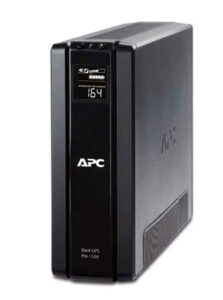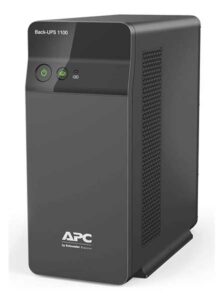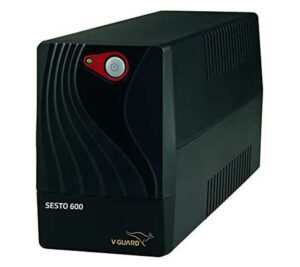Best UPS for PC (Computer) in India
UPS devices have become an important part of any PC system today. They are necessary to provide your PC protection from voltage over or under surges. At the same time, they come with an inbuilt battery which can provide power back anywhere from 10 to 60 minutes to help you save your progress and safely shutdown your PC.
Following is a list of the best UPS in India which can help keep your system safe.
What is UPS?
UPS stands for Uninterrupted Power Supply. It is a device commonly a part of a PC system. It functions as a power back up and protects the system from voltage surge. Important components like the monitor and CPU get their power supply via a UPS.
Reasons to use UPS for PC:
- Helps avoid damage to the system caused by voltage surges. Many systems even regulate input power to reach this goal.
- It provides significant power backup which can help you safely save all your work and provides enough to shut down the PC correctly.
10 Best UPS for PC
1. APC Back-UPS Pro BR1500G-IN
APC is a brand recognised for its power protection and backup technology. Their products are able to provide a wide range of additional features over the standard high-class surge protection and extended power backup. The APC BR1500G is one of the best UPS systems for PC in India.
The BR1500G provides an uninterrupted power supply to each device connected to it. It comes with six outlets where you can plug in your devices.
The six plugs are divided into a set of three, one half providing power back up and the other providing surge protection. You can power every part of your system via this UPS.
This UPS has a power output capacity of 865 Watts where each power outlet is configured to cut electric power to any idle device. Its battery management system is very efficient and will inform you about a faulty battery well in time. The UPS is equipped with audible and distinguishable alarms which will notify you about the power conditions of the UPS.
Users have the option to adjust voltage sensitivity and electric flow to the battery. This helps protect the more electrically sensitive equipment and optimize battery life significantly.
The Boost and Trim Automatic Voltage Regulation (AVR) is a system that manages high and low voltage fluctuations in the power supply without directly using the battery, hence prolonging battery life.
| Input Voltage | 230V |
| Runtime | 4 minutes at 500W |
| Power | 1500VA/865W |
| Outlets | 6 |
PROS –
- Best suited for high-end gaming
- Extended runtime
- Can power multiple PCs at once
CONS –
- Full charge takes time
2. APC Back-UPS BX1100C-IN
The APC Back-UPS is considered to be the best UPS brand for PCs in the world. They are ideal power backup protection for environments like a home office, desktop PC, entertainment system and Wi-Fi routers.
The APC BX 1100C-IN is one of the more expensive models that this brand manufactures, but it is worth the price.
The BX 1100C-IN comes with a total off 5 plug outlets. Out of these five outlets, four are 2/3 pin power sockets which proved the connected devise battery back-up and surge protection.
The one socket left is also of the same type but only provides surge protection. That means every connected device gets surge and spike protection.
With advanced Automatic Voltage Regulation technology (AVR) the UPS can provide protection to its connected devices from a wide range of voltage fluctuations. One major plus point of this UPS is that it is compatible with generators and inverters. That means it can continue charging from a secondary source after your primary electrical supply fails.
The battery back up time relies significantly on the power output. There are secondary factors like room temperature and battery life that also affect Inverter.
| Input Voltage | 230V |
| Runtime | 75 min @ 100W, 30 min @ 200W and 17 min @ 300W |
| Power | 1100VA/660Watt |
| Outlets | 5 |
PROS –
- 50 Min runtime single PC
- Generator/inverter compatibility
- Fast Carging
CONS –
- Expensive
3. Artis PS-1000Eco
Artis PS-1000 Eco is a UPS created for users who require surge protection and a backup device for a small setup at their homes or small offices. It is very cheap and one of the best UPS for computers, primarily built for desktop systems.
The PS-1000 Eco is known for providing a power output of 1000VA/600W to its connected devices with a power input of 140-300V. Devices can be connected to the UPS using three outlets.
With three devices connected, you can get a power backup of 60 mins. Based on your usage and overall load on the UPS, this time can be cut down to 30-40 mins.
The UPS uses two 7AH batteries to store electrical power in them. It comes integrated with a Restart button and a Cold start button. Both of these systems are capable to start the PC system directly with UPS when the primary power supply isn’t available.
It is best suited for small spaces, thanks to its compact size. It is silent as a whisper when back up in play. The only time that it makes any sound is when the 3x audible alarms need to bring your attention to any discrepancy.
| Input Voltage | 140-300V |
| Runtime | 60 minutes |
| Power | 1000VA/600W |
| Outlets | 3 |
PROS –
- AVR technology
- Cold start function
- Non-laser printer support
CONS –
- Only 3 outlets
4. MICROTEK Legend UPS 650
Microtek has creates an affordable UPS in the form of Legend 650. It is a reliable UPS which provides great surge protection and limited power backup to its connected devices.
It is one of the best UPS under 2000 in the market today and a perfect fit for home PC and entertainment systems.
The Legend 650 is able to provide a power output of 650VA/360W on average. One must remember that this output may vary based on many factors like total load, connected devices and temperature.
It is able to provide reliable battery backup to its connected devices which may be from anywhere between 10-30 mins.
This UPS is able to provide voltage stabilization via Automatic Voltage Regulation (AVR) which helps avoid any kind of voltage surge that may fry the system. It also provides Discharge or Overcharge protection to the system. As an additional feature, the UPS will Auto Restart system when the AC is in recovery mode.
This is not one of the fancier models on this list. This UPS is not built for looks but for functionality and it checks all the necessary boxes. It is very durable and can take surprising loads. You can definitely rely on this equipment to protect your electronic devices.
| Input Voltage | 230V |
| Runtime | 10-30 mins |
| Power | 650VA/360W |
| Outlets | 3 |
PROS –
- Affordable price
- Voltage Stabilization
CONS –
- 3 outlets only
5. APC Back-UPS BX600C-IN
All the other APC back up and protection devices that we have seen so far on this list are on the expensive end of the range. To make their protection available to everybody, the developers decided to develop the BX600C-IN which provides the same level of protection but at almost half the price.
The BX600C is an ideal power back up and protection system. It can function with a power input of 145-290V and can charge its battery in record time.
It can provide a power output of 600VA/360W which is more than sufficient to provide battery back up of 20-75 mins to a one complete PC system. Note that a time range is given because battery back up depends on many varying factors.
There are three 2/3 pin, Indian style outlet on the UPS. Each outlet is covered with battery back and surge protection. It comes with Automatic Voltage Regulation (AVR) which is capable of protecting high and low power loads without any problem.
There are smart battery management features in-built which provide you with critical battery-related notifications. This system will give an early warning by carrying out timely self-analysis regarding battery life. It continuously regulates input and output to maximize battery performance, life and reliability.
| Input Voltage | 145-290V |
| Runtime | 20 – 75 Mins |
| Power | 600VA/360W |
| Outlets | 3 |
PROS –
- 21 min runtime on Single PC
- Generator/Invertor compatible
- Cold-Start feature
CONS –
- Can’t support more than one PC
6. iBall Nirantar UPS 622
iBall is well recognised Indian brand, famous for their PC systems and peripheral equipments. The iBall Nirantar 622 is a UPS created for everyman looking to protect his or her electronic devices from power surges.
The iBall Nirantar UPS is able to provide a power output of 600VA/360W which is decent enough to provide back up to a complete PC system.
It is equipped with Boost and Buck Automatic Voltage Regulation system which defends the system against both over and undershooting voltage with ease.
In order to keep the user informed well informed, the UPS displays multiple LED indications to signal charging and other modes.
The Backup mode is identified with a beeping sound every 10 seconds, and Overload is signified with beeping every 0.5 secs and a Fault is conveyed via a continuous beeping sound from the UPS. Being informed immediately about the situation can help users take the necessary steps to avoid any serious problem.
The internal battery of Nirantar 622 can be charged up to 90% in a span of six hours. At full charge, it can provide power back up of 40 mins via its three outlets. The time duration may vary based on load and temperatures.
| Input Voltage | 140 – 300VA |
| Runtime | 40 mins |
| Power | 600VA/360W |
| Outlets | 3 |
PROS –
- Full charge in 6 Hours
- Compact and stylish design
CONS –
- Short battery lifespan
7. ZEBRONICS Zeb-U725 600VA UPS
Zebronics is yet another Indian brand to make its name on the list. They are known for making some for the best PC systems and peripherals. They are a recognized brand in India, famous for reliable products at affordable prices. The Zeb-U725 600 VA is one of the best UPS for PC in India.
The ZEB-U725 requires an electric input of 230V to charge can e to give a power output of 600VA/360W. This output can easily provide surge protection and power backup to your television or complete PC system.
The UPS can reach full recharge within a period of 6 hours without overheating, thanks to its Heat Exhaustion Mechanism.
The UPS comes with 3, 2/3 pin Indian Outlets in which you can connect your CPU, Monitor and router. If the conditions are ideal, then you can easily get a power backup of 20-25 mins. The time range will vary based on workload and temperatures.
There are a lot of additional features that make this UPS an attractive purchase. It comes with auto-restart, overload protection, LED and audible alarm indicator to inform about overload or failing battery and an Automatic Voltage Regulation system to better protect the devices connected to the UPS.
| Input Voltage | 230V |
| Runtime | 20 – 25 mins |
| Power | 600VA/360W |
| Outlets | 3 |
PROS –
- Affordable prices
- Overload protection
- Generator compatible
CONS –
- UPS may overheat during overshoot voltage
8. APC Back-UPS BE700Y-IND
Power backup and surge protection devices created by APC come at really expensive prices. However, there are models available for more affordable prices which do not skip on their signature performance.
The APC BE700Y is a device that can provide you with great back up and protection with a margin of the price.
The BE700Y is a great UPS, integrated with an Automatic Voltage Regulation (AVR) system which helps any over or undershooting in the voltage.
The UPS works on power input of 230V and can provide a power backup of 700VA/390W. You can easily back up an entire PC system for a limited duration without any issue.
The UPS comes with 4, 2/3 Indian style outlets where you can connect your devices. 3 of these outlets provide power backup and surge protection, while the one only provides surge protection. Make sure to connect the right device to the correct plugs. Via these plugs, the UPS can provide power backup of up to 30 mins.
The UPS has a standard LED interface paired with the audible signal system to let the user know about the different modes the UPS gets into. The UPS is created to shut down your PC during a surge in a safe manner without causing any internal damage.
| Input Voltage | 230V |
| Runtime | 30 mins |
| Power | 700VA/390W |
| Outlets | 4 |
PROS –
- 30 Min back up
- 4 Sockets: 3 x back up and surge protection, 1 x only surge protection
- Overload Protection
CONS –
- Loud Fan
9. VGUARD UPS SESTO 600
VGUARD Sesto is a UPS well recognized in the Indian market. It is an attractive product if you are looking to set up a large space with a lot of computers like a school computer lab or in a large office work space. They provide great power back and surge protection for a margin of the price.
The VGuard Sesto requires a power input of 230V to charge and in case of a power failure can provide an electric power output of 600VA/360W. Therefore, one UPS is equipped to cater for one PC or one television. It can supply power to back up a printer, but not Laser printers.
The backup and surge protection is provided via 3 outlets. You can easily get a power backup of about 10-15 minutes, which may vary based on load and temperatures.
| Input Voltage | 230V |
| Runtime | 10-15 Minutes |
| Power | 600VA/360W |
| Outlets | 3 |
PROS –
- 10-15 minutes back up for single PC
- LED indicators and alarm
CONS –
- Can’t support laser printer
10. Luminous UPS 600va
Luminous is a small brand that develops PC system setups. They are recognized for creating reliable and durable devices. Their UPS are known for providing adequate protection to simple PC setups at homes and schools.
The Luminous UPS 600VA is a device created for the common man. It requires a power input of 230V to charge its battery which requires 8 hours to reach 100 per cent.
Once at full capacity, the UPS can provide power back up of 20-30 mins to one PC system. This time may vary based on use and temperature.
The UPS comes with LED indicators and alarms that let you know in case your battery is reaching its capacity or an overload has been detected.
| Input Voltage | 230V |
| Runtime | 30 mins |
| Power | 600VA/360W |
| Outlets | 3 |
PROS –
- Generator/Innvertor compatible
- Deep discharge protection
CONS –
- Long recharge time
How to Choose the Best UPS for Computer
1. Output Waveform
Electic power in our home is provided in the form of sine wave alternating current. When a UPS uses main power it shows sine waveform, but some models show the simulated sine waveform in battery mode. Devices with Active PFC power supply have a tendency to shutdown without notice. Therefore, UPS systems with sine waveform output are more reliable.
2. Power Capacity
When discussing power capacity of your UPS, we are talking about its runtime. Runtime is the minutes that the UPS can backup your PC after a power shutdwon. Minimum runtime is the time required to carry out a safe shutdown of your PC. The wattage of your UPS decides the runtime. The higher your UPS wattage, the lesser is your runtime.
3. PC’s Power Requirement
PCs requirements will change over time based on any additions made to the system and your use of the PC. As a standardized rule, aim for a UPS with a power wattage of 700VA as this can accommodate most functions. In case your needs are less, a 600VA UPS will also do.
4. Number of Outlets
Your monitor and CPU are the main parts that require protection and backup. As an addition, you may want your wifi router to have power back-up too. Therefore, make sure to aim for at least 3-4 power outlets. Make sure all outlets are surge protected.
5. Warranty
The warranty has become an important factor to consider with electronics today. The average battery life for most UPS systems is 3-5 years, but some may have even lesser. On average, most companies provide a warranty period of 2 years. Most small companies are able to only offer a 1-year warranty, while the high-end provide 3 years warranty with online support.
6. Price
Budget is an important factor to consider. You don’t need to pay a lot for a UPS which is going supposed to power just one system. One needs to invest maybe 200-3000 rupees to buy a decent UPS. incase you have a high-end gaming PC, you can shell out a little more cash. Gaming PCs require time shut down in a safe manner and have sensitive equipment prone to damage due to surge. Therefore, aim for an APC UPS which cost about 8000 to 10000 rupees.
FAQs
1. How much wattage do my PC need?
As mentioned above, it all depends on your system. For an average home system, you can go for a UPS which can provide up to 600VA. As a rule of thumb, to cover all grounds aim for the wattage of 700VA.
2. How long will a UPS run my computer?
The power backup of your UPS can be measured from its runtime. The runtime tells you how long your UPS can run your PC after the power goes out. This can be identified from power wattage. Higher the power wattage, the lesser the runtime.
3. Can UPS be used for laptops?
Yes, you can use your UPS to charge your laptop. In case of a surge, if your laptop charger is connected to any socket it may blow a fuse. Using a UPS makes sure that your charger is also protected.
4. Should I keep my ups plugged in all the time?
Yes, you should leave your UPS plugged in all the time. Once it is fully charged you can unplug it. However, most UPS do not indicate that they have reached full capacity. To be safe, leave them plugged in.
5. Which brand of UPS is the best?
The answer to this will vary depending on your needs. Brands like iBall, Zeebronics and VGAURD do make reliable and wallet-friendly UPS systems, but they cant be considered the best. APC at this is known for creating some of the best UPS devices in the world.
Conclusion
As we have seen so far that a UPS is an integral part of the system. But you need not pay heavily out of your wallet to protect your PC. The above-mentioned list has some of the best UPS devices that you can get in India. In case none of the above mentioned UPS match your requirements, there is a list of features and FAQs that you can go through to make a informed decision.