Difference between Impact and Non Impact Printer
Computers are very reliable and useful, whether it is small work or complicated work that you can easily execute with the help of computers. There are various output devices that help computers with the excitation of their processes. One such useful output device is a printer. There are various brands and models of printers available on the market.
Depending on whether the picture produced is formed by pressing an ink ribbon against the paper, printers are classed into two types: Non-impact printers and Impact printers. A variety of printers fall into the above-mentioned two categories, which we will see further in this article. In this article, you get to know the difference between Impact and Non-Impact printers.
What is a Printer?

We all know that a printer is an output device that prints any desired output in the form of text or image on a piece of paper. Printers are used for educational, personal, and professional usage. We already know that printers are categorized into Impact and Non-Impact printers based on the way in which the pictures are produced. There are a variety of printers that fall into these two categories. Daisy Wheel, Line, and Dot-Matrix printers fall under the category of impact printers. Inkjet, thermal, and laser printers fall under the category of Non-Impact printers. Further, you will get to know more about each printer.
What Is An Impact Printer
The oldest printing technology still in use is impact printing. Impact printers, components, and supplies are still manufactured, marketed, and supported by some of the world’s leading printer companies. An impact printer is a type of printer that uses ink ribbons that directly contact the paper. The ink ribbon is struck by a metal or plastic head, which presses the ribbon against the paper and prints the required character (letter, digit, dot, line) impression on the sheet.
Impact printers are best used in specialist settings where low-cost printing is critical. Dot-matrix, daisy-wheel, and line printers are the three most prevalent types of impact printers. The biggest ongoing expenditures for impact printers are ink ribbons and paper. Some Impact printers require tractor-feed paper, which might raise operating expenses slightly.
Type Of Impact Printer
1. Dot-matrix Printers

Dot-matrix printers are a type of Impact printer that employs simple technology. As printing advances, the paper is pressed against a drum (a rubber-coated cylinder) and moved forward intermittently. The printhead is moved over the paper by an electromagnetic field and impacts the printer ribbon, which is located between the paper and the printhead pin. When the printhead collides with the printer ribbon, ink dots are imprinted on the paper, forming human-readable letters. These printers have 9 or 24-pin printheads, and the more the pins, the better the resolution you get.
2. Daisy Wheel Printer

The Daisy Wheel Printer is a type of Impact printer which uses technology similar to a manual typewriter. You will understand the technical concept behind daisy-wheel printers if you have ever worked with a manual typewriter before. The printheads in these printers have metallic or plastic wheels cut into petals. Each petal has the form of a letter, number, or punctuation mark (capital and lowercase).
When these petals cause an impact on the printer’s ribbon, the ink is forced onto the paper. These printers are very loud and slow. You can not print graphics or change fonts without physically substituting the print wheel. In general, daisy-wheel printers are not used in modern computer environments with the advent of laser impressors.
3. Line Printer

The line printer is a type of impact printer which is similar to the Daisy Wheel printer. Instead of a printing wheel, however, a mechanism is available for the printing of several characters on the same line at the same time. A large spinning printed drum or looped printed chain may be used for the mechanism.
When the drum or chain rotated over the paper surface, the paper (along with a ribbon) was hammered by electromechanical hammers to push the paper onto the drum or chain surface, marking the paper in the shape of the character. The printers are much faster than dot-matrix or daisy-wheel printers due to the nature of the print process.
What are Non-Impact Printer
Non-impact printers are printers that print without striking a ribbon on paper. They utilize inkjet or laser technology, xerographic, electrical, or chemical. These printers are far less chaotic and have no mechanical moving elements for printing. Non-impact printers use toner or liquid ink cartridges, which enable them to quickly and quietly generate fine images.
The printer cartridges are recyclable and therefore also have environmental advantages. The laser printer that creates images with dots is part of the non-impact printer types. There are many other printers that come under non-impact printers, which are Thermal and Inkjet printers. These printers are most widely used because they cause less disturbance.
Types Of Non-Impact Printers
1. Laser Printer
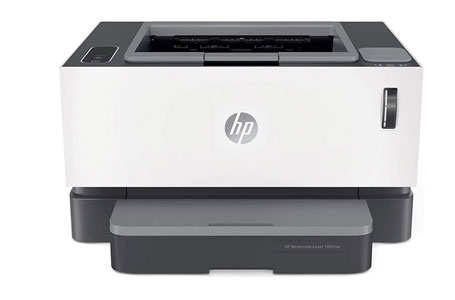
Laser stands for Light Amplification Stimulated Emission of Radiation. The quickest and highest quality non-impact printer is a laser printer. It functions as a photocopier, the laser printer transfers the picture to the paper using laser and toner technology.
A special drum is inside the laser printer. The output image is created on the drum and then moved from the drum to the paper.
The output image is created by throwing microscopically dotted magnetic ink powder onto the drums. Laser printers are among the most popular because they produce sharp and crisp images with resolutions ranging from 300 dpi to 1200 dpi. You can find decent Laser Printers under 10,000 rupees, however, a laser printer with high quality features will cost above 18,000 – 20,000 Rupees.
2. Thermal Printer

Another type of non-impact printer is the thermal printer. This printer can print only a special heat-sensitive waxy paper. Colored waxy sheets are used for colorful output. It is a digital process where the paper passes through thermal printed heads, producing a printed image through selectively heating thermochromic covered paper, commonly referred to as thermal conduction paper. In areas where it is heated, the coating turns black and creates an image.
These printers give us high-quality printouts, but as they use a special kind of printing paper to print, they are more costly than other non-impact printers.
3. Inkjet Printers
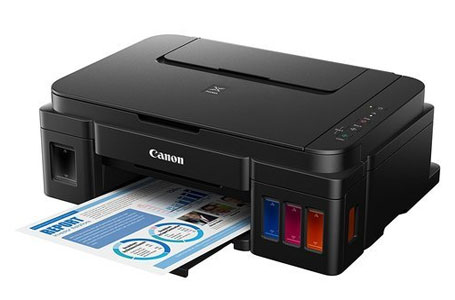
An Inkjet printer is another example of a non-impact printer. This printer sprays a small drop of liquid ink on the paper to create the required output. Printing heads can spread very thin drops of ink on the paper in the Inkjet printer. It consists of a printing cartridge with liquid ink and has small matrix-shaped balls.
The combination of the notes is enabled to create the character shaper or image on the paper by spraying the liquid ink, like a dot-matrix printer. The resolution of these printers is between 300 and 720 dpi. These budget printers are slower than laser printer; however they do the task that is required of them.
Best Non Impact Printers

- Print Speed: 11 PPM (Black) & 5 PPM (Colour)
- Print Technology: Thermal Inkjet
- Sheet Sizes: A4 Sheet
- Connectivity: USB, Wi-Fi, Bluetooth LE
- Warranty: 1 Year

- Print Speed: 9 PPM (Black) & 5 PPM (Colour)
- Print Technology: Inkjet
- Sheet Sizes: A4 Sheet
- Connectivity: USB
- Warranty: 1 Year Warranty
Recommended:
- Best Printer Brands in India
- HP 410 vs HP 419: The Real Difference
- How To Reset Canon Pixma Ink Cartridge
Impact and Non-impact Printers: Comparison
| Basis of Comparison | Impact Printer | Non-Impact Printer |
|---|---|---|
| Description | An impact printer is a type of printer that uses ink ribbons that come into direct contact with the paper. The ink ribbon is struck by a metal or plastic head, which presses the ribbon against the paper and prints the required character impression on the sheet. | Non-impact printers produce characters and images without direct contact between the mechanism of printing and the paper. |
| Mechanism | In impact printers, a metal pin or character dye will be hammered for printing. | Non-impact printers, printing is done by placing ink on paper in any form. |
| Speed | This is faster and can print 250 words/sec. | This is slow, and takes upto 30 seconds for a page. |
| Noise | These printers are very noisy. | These printers execute printing silently. |
| Print Quality | Lower printing quality compared to Non-Impact printers. | Higher printing quality compared to Impact printers. |
| Printing Ink | They use Inked Ribbons. | They use Toner or Cartridges. |
| Technology | These printers use old printing technology. | These printers use the latest printing technology. |
| Cost | These are cheaper compared to non-impact printers. | These are expensive compared to Impact printers. |
| Sheet | These printers require continuous sheets of paper. | These printers require a single sheet of paper. |
Conclusion
There are two types of printers based on their printing mechanism: impact printers and non-impact printers. Impact printers hammer the ink ribbons on the paper, and non-impact printers use various methods to deposit ink and do not hammer ink ribbons. There are various types of printers in both the mentioned categories. Although impact printers are faster, they produce a lot of noise.
Non-Impact printers are slower, but they don’t make much noise. Impact printers use outdated printing technology, so they are less expensive. Non-Impact printers use cutting-edge technology and are therefore very expensive. Impact printers are used in places where there is a large printing requirement in a limited time, like industries and universities. Non-Impact printers are ideal for personal and professional use where the printing requirements are lower.








